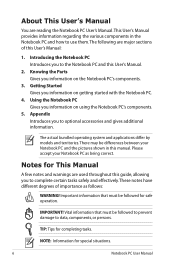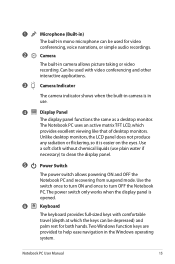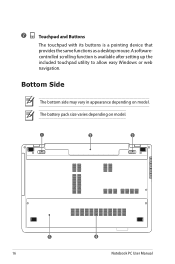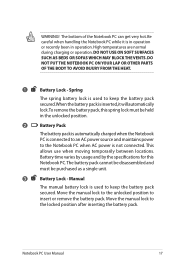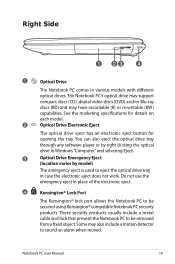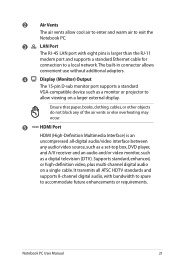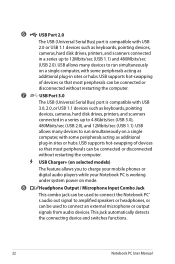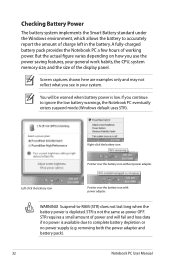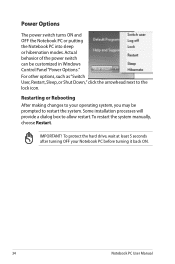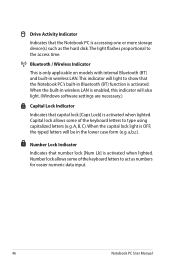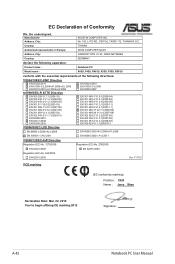Asus R503U Support Question
Find answers below for this question about Asus R503U.Need a Asus R503U manual? We have 1 online manual for this item!
Question posted by tocutebre16 on February 5th, 2013
Flash Player
My computer says it has Adobe Flash Player but when I to play certain games on my computer it wont allow me to because I have to "Update" my Adobe Flash Playey so i was curious if there is a way to update my Flash Player
Current Answers
Answer #1: Posted by tintinb on February 6th, 2013 12:46 PM
If you cannot update or locate the update of your flash player program, you should download the latest and updated flash player from Adobe.com. You start the download by visiting the link below.
If you have more questions, please don't hesitate to ask here at HelpOwl. Experts here are always willing to answer your questions to the best of our knowledge and expertise.
Regards,
Tintin
Related Asus R503U Manual Pages
Similar Questions
Asus Laptop Model G73j Over Heats Shuts Down Playing Games
shuts down after 30 mins
shuts down after 30 mins
(Posted by awmeyer71 8 years ago)
I Keep Getting Checking Disk For Errors Message When I Turn Mt Laptop R503u
when i turn my asau r503u laptop on i turn my laptop on i get checking for error message this might ...
when i turn my asau r503u laptop on i turn my laptop on i get checking for error message this might ...
(Posted by weeza 10 years ago)
How Do I Reset The Passcode To My Asus R503u Laptop?
I forgot the passcode to unlock my laptop, how do I reset it?
I forgot the passcode to unlock my laptop, how do I reset it?
(Posted by roygodsman1 10 years ago)
Light Of Power Button Of My Laptop Is Turned On But Widows Doesn't Come Up.
I have an Asus laptop with model No. of A42JP with having core i7 Intel processor and size of 14&rdq...
I have an Asus laptop with model No. of A42JP with having core i7 Intel processor and size of 14&rdq...
(Posted by hadisayad2002 10 years ago)