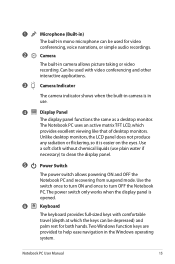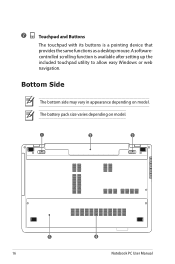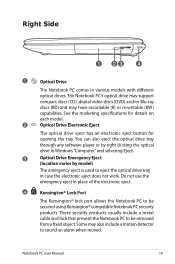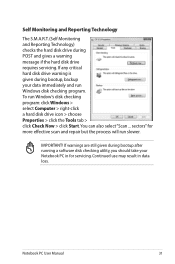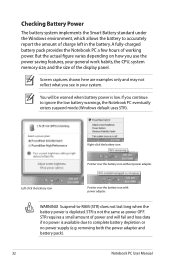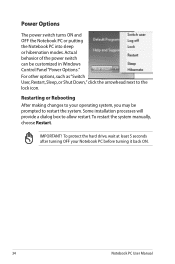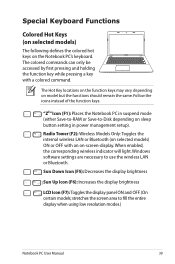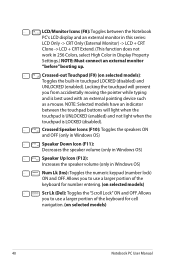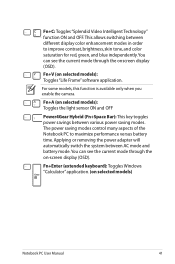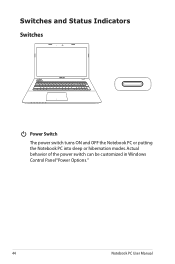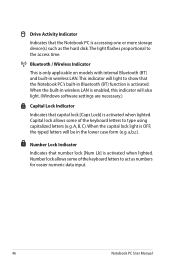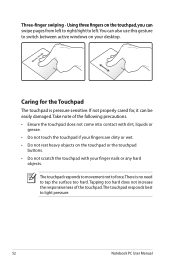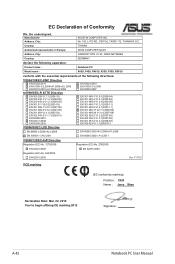Asus R503U Support Question
Find answers below for this question about Asus R503U.Need a Asus R503U manual? We have 1 online manual for this item!
Question posted by alphonsowattie on February 6th, 2015
Bootable Windows 8 Or 8.1
How would I be able to make a bootable windows 8 or 8.1 disc for my asus r503u? Ty
Current Answers
Answer #1: Posted by Autodiy on February 6th, 2015 11:14 PM
instructions are given on the link below
http://www.eightforums.com/tutorials/2227-create-bootable-usb-dvd-windows-8-iso.html
Www.autodiy.co.za
Related Asus R503U Manual Pages
Similar Questions
I Have Asus K53s-k53sm Laptop..so I Need All Drivers On Windows 8.1!
Hi, I have Asus k53s-k53sm laptop..so i need all drivers on windows 8.1 64bit... Please provide driv...
Hi, I have Asus k53s-k53sm laptop..so i need all drivers on windows 8.1 64bit... Please provide driv...
(Posted by bhaskarbavundla 9 years ago)
I Keep Getting Checking Disk For Errors Message When I Turn Mt Laptop R503u
when i turn my asau r503u laptop on i turn my laptop on i get checking for error message this might ...
when i turn my asau r503u laptop on i turn my laptop on i get checking for error message this might ...
(Posted by weeza 10 years ago)
Asus N73jf-tz092v Max Ram Update?
I'm thinking in upgrading myasus n73jf-tz092v with an ssd and more ram. Currently I have 4GB of ram...
I'm thinking in upgrading myasus n73jf-tz092v with an ssd and more ram. Currently I have 4GB of ram...
(Posted by cacto 11 years ago)