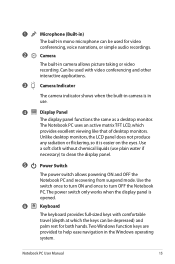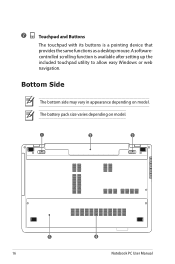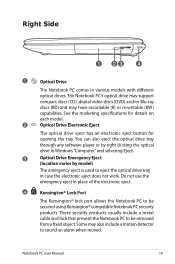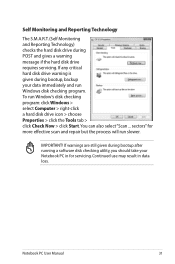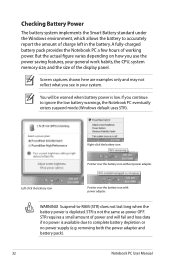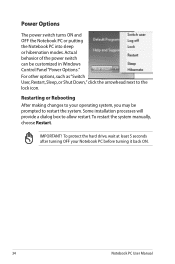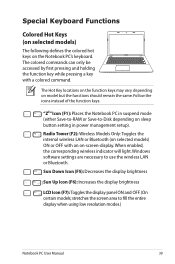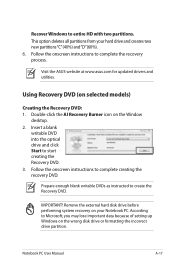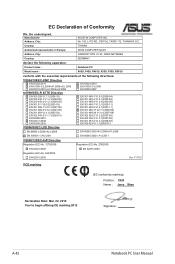Asus R503U Support Question
Find answers below for this question about Asus R503U.Need a Asus R503U manual? We have 1 online manual for this item!
Question posted by jonaboze on December 23rd, 2013
How To Do Factory Restore Asus R503u Windows 8
The person who posted this question about this Asus product did not include a detailed explanation. Please use the "Request More Information" button to the right if more details would help you to answer this question.
Current Answers
Answer #1: Posted by bengirlxD on December 23rd, 2013 10:52 AM
Instructions to restore this laptop can be found on the Asus product support site. Here is the direct link to the instructions:
http://support.asus.com/Troubleshooting/detail.aspx?SLanguage=en&m=R503U&os=&no=1775
Feel free to resubmit the question if you didn't find it useful.