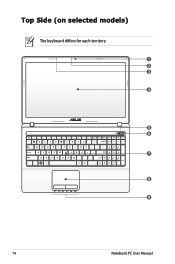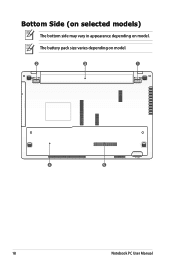Asus X54C Support Question
Find answers below for this question about Asus X54C.Need a Asus X54C manual? We have 1 online manual for this item!
Question posted by Cindipowe on November 8th, 2013
How To Factory Restore Asus Laptop Model X54c
The person who posted this question about this Asus product did not include a detailed explanation. Please use the "Request More Information" button to the right if more details would help you to answer this question.
Current Answers
Answer #1: Posted by TechSupport101 on January 8th, 2014 10:03 PM
Hi, the tutorial video here will give you an idea:
Related Asus X54C Manual Pages
Similar Questions
How Long Will Laptop Asus Model X54c Work On Battery Without Plug In
(Posted by Arnblac 10 years ago)