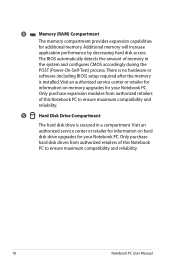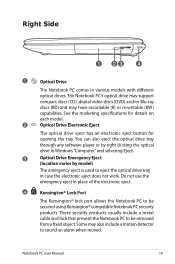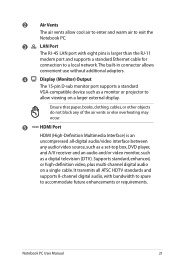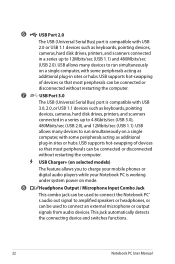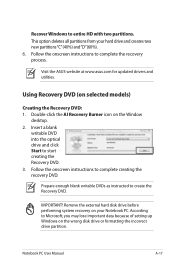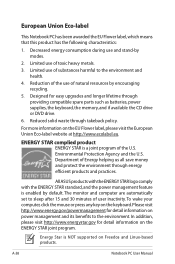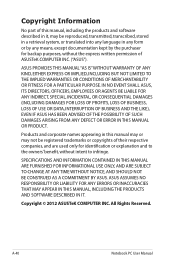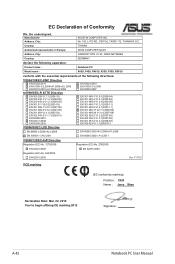Asus R503U Support Question
Find answers below for this question about Asus R503U.Need a Asus R503U manual? We have 1 online manual for this item!
Question posted by joethemonkey420 on February 17th, 2013
Asus R503u (printers)
What printers are compatible with the R503U ?
Current Answers
Related Asus R503U Manual Pages
Similar Questions
I Need My Asus R503u-sx070h Notebook Pc Drivers
I need my ASUS R503U-SX070H Notebook PC drivers. Where can I download it?
I need my ASUS R503U-SX070H Notebook PC drivers. Where can I download it?
(Posted by chensennian 9 years ago)
I Keep Getting Checking Disk For Errors Message When I Turn Mt Laptop R503u
when i turn my asau r503u laptop on i turn my laptop on i get checking for error message this might ...
when i turn my asau r503u laptop on i turn my laptop on i get checking for error message this might ...
(Posted by weeza 10 years ago)
How Do I Reset The Passcode To My Asus R503u Laptop?
I forgot the passcode to unlock my laptop, how do I reset it?
I forgot the passcode to unlock my laptop, how do I reset it?
(Posted by roygodsman1 10 years ago)