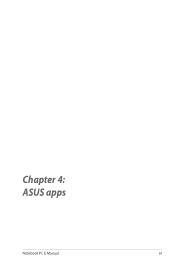Asus Q200E Support Question
Find answers below for this question about Asus Q200E.Need a Asus Q200E manual? We have 1 online manual for this item!
Question posted by Bobbdog on March 17th, 2014
Asus Q200e Wont Turn On
The person who posted this question about this Asus product did not include a detailed explanation. Please use the "Request More Information" button to the right if more details would help you to answer this question.
Current Answers
There are currently no answers that have been posted for this question.
Be the first to post an answer! Remember that you can earn up to 1,100 points for every answer you submit. The better the quality of your answer, the better chance it has to be accepted.
Be the first to post an answer! Remember that you can earn up to 1,100 points for every answer you submit. The better the quality of your answer, the better chance it has to be accepted.
Related Asus Q200E Manual Pages
User's Manual for English Edition - Page 2


....
SERVICE AND SUPPORT
Visit our multi-language web site at http://support.asus.com
Notebook PC E-Manual ASUS PROVIDES THIS MANUAL "AS IS"WITHOUT WARRANTY OF ANY KIND, EITHER EXPRESS...LIMITED TO THE IMPLIED WARRANTIES OR CONDITIONS OF MERCHANTABILITY OR FITNESS FOR A PARTICULAR PURPOSE.
ASUS ASSUMES NO RESPONSIBILITY OR LIABILITY FOR ANY ERRORS OR INACCURACIES THAT MAY APPEAR IN THIS MANUAL...
User's Manual for English Edition - Page 3


...) and touchpad...24 Using the touch screen (on selected models 24 Using the touchpad 26 Using the keyboard 31 Function keys 31 Function keys for ASUS Apps 32 Windows®8 keys (on selected models 32
Chapter 3: Working with Windows® 8 Starting for the first time 34 Windows® 8 lock screen 34...
User's Manual for English Edition - Page 4


... Connecting to wired networks 54 Configuring a dynamic IP/PPPoE network connection 54 Configuring a static IP network connection 58 Turning your Notebook PC off 59 Putting your Notebook PC to sleep 59
Chapter 4: ASUS apps Featured ASUS Apps 62
LifeFrame...62 Power4Gear Hybrid 64 Instant On...65
Chapter 5: Power-on Self Test (POST) The...
User's Manual for English Edition - Page 5


...-in Modem 98 ENERGY STAR complied product 99 European Union Eco-label 100 Prevention of Hearing Loss 100 Global Environmental Regulation Compliance and Declaration 101 ASUS Recycling/Takeback Services 101 Coating Notice 101
Notebook PC E-Manual
User's Manual for English Edition - Page 6


... PC.
About this manual
NOTE: The following chapters:
Chapter 1: Hardware Setup This chapter details the hardware components of your Notebook PC. Chapter 4: ASUS Apps This chapter features the ASUS apps included with Windows® 8. This manual provides information about the hardware and software features of your Notebook PC, organized through the following...
User's Manual for English Edition - Page 13
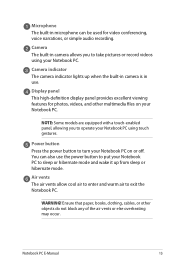
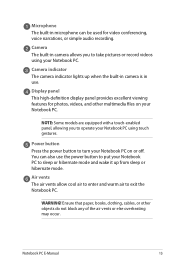
... you to take pictures or record videos using your Notebook PC using touch gestures. Notebook PC E-Manual
13 Power button Press the power button to turn your Notebook PC on your Notebook PC to sleep or hibernate mode and wake it up when the built-in camera is in camera allows...
User's Manual for English Edition - Page 15
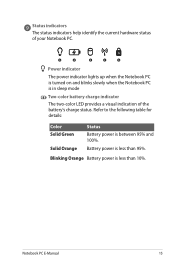
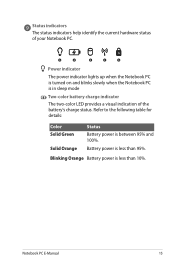
... less than 10%.
Battery power is less than 95%.
Notebook PC E-Manual
15 Power indicator
The power indicator lights up when the Notebook PC is turned on and blinks slowly when the Notebook PC is between 95% and 100%.
User's Manual for English Edition - Page 22
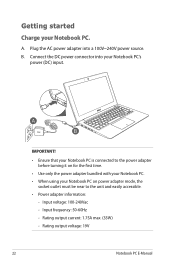
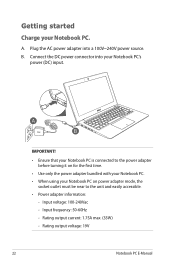
... near to the unit and easily accessible. • Power adapter information:
- IMPORTANT!
• Ensure that your Notebook PC is connected to the power adapter before turning it on for the first time.
• Use only the power adapter bundled with your Notebook PC. • When using your Notebook PC's
power (DC...
User's Manual for English Edition - Page 29
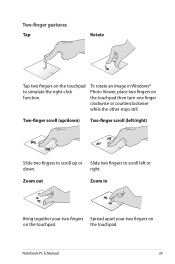
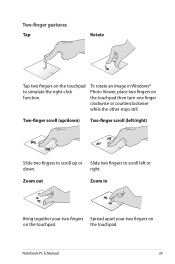
... simulate the right-click function. Notebook PC E-Manual
29 right. Zoom out
Zoom in Windows® Photo Viewer, place two fingers on the touchpad then turn one finger clockwise or counterclockwise while the other stays still.
the touchpad.
Two-finger gestures Tap
Rotate
Tap two fingers on the touchpad.
To rotate...
User's Manual for English Edition - Page 31


... display is connected to your Notebook PC's keyboard can trigger the following commands:
Puts the Notebook PC into Sleep mode
Turns Airplane mode on or off Turns the speaker volume down Turns the speaker volume up
Notebook PC E-Manual
31
Using the keyboard Function keys
The function keys on your Notebook PC. Enables...
User's Manual for English Edition - Page 32


... to simulate the right-click functions.
32
Notebook PC E-Manual Launches the ASUS LifeFrame app
Launches the ASUS Power4Gear Hybrid app
Windows®8 keys (on selected models)
There are already... Gamma Correction, Vivid Mode, Theater Mode, Soft Mode, My Profile, and Normal.
Function keys for ASUS Apps
Your Notebook PC also comes with a special set of function keys that can be used as below...
User's Manual for English Edition - Page 49
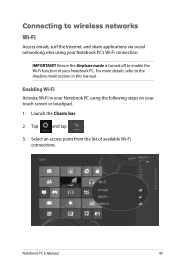
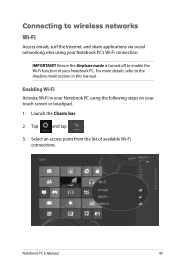
Connecting to the Airplane mode section in your Notebook PC using your Notebook PC's Wi-Fi connection.
Ensure the Airplane mode is turned off to enable the Wi-Fi function of available Wi-Fi connections. Enabling Wi-Fi Activate Wi-Fi in this manual. Notebook PC E-Manual
49
...
User's Manual for English Edition - Page 50
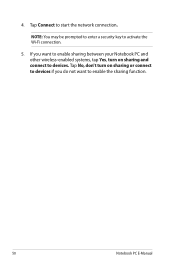
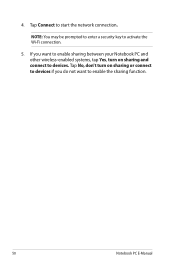
... you do not want to enable sharing between your Notebook PC and other wireless-enabled systems, tap Yes, turn on sharing or connect to devices if you want to devices. Tap No, don't turn on sharing and connect to enable the sharing function.
50
Notebook PC E-Manual NOTE: You may be prompted...
User's Manual for English Edition - Page 51
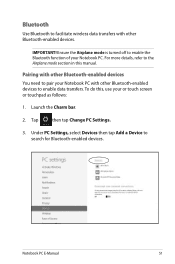
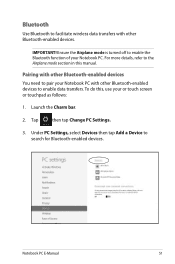
....
3. IMPORTANT! Launch the Charm bar.
2.
For more details, refer to the Airplane mode section in this , use your Notebook PC. Ensure the Airplane mode is turned off to enable the Bluetooth function of your or touch screen or touchpad as follows:
1. Bluetooth
Use Bluetooth to facilitate wireless data transfers with other...
User's Manual for English Edition - Page 53


Launch the Charm bar.
2.
Tap
and tap
. Move the slider to the left to turn the Airplane mode on
1. Press
.
Launch the Charm bar.
2. NOTE: Contact your.... Notebook PC E-Manual
53
or
3. Tap
and tap
. Move the slider to the right to turn the Airplane mode off 1.
Airplane mode
The Airplane mode disables wireless communication, allowing you to use your Notebook PC in...
User's Manual for English Edition - Page 59
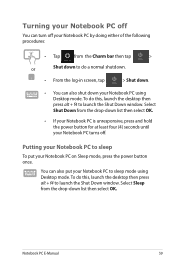
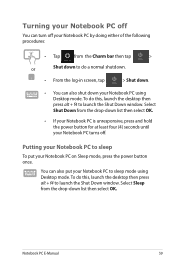
... If your Notebook PC is unresponsive, press and hold the power button for at least four (4) seconds until your Notebook PC turns off your Notebook PC by doing either of the following procedures:
• Tap
from the drop-down your Notebook PC using Desktop...; From the log-in screen, tap
> Shut down.
• You can also shut down list then select OK.
Turning your Notebook PC off
You can...
User's Manual for English Edition - Page 62
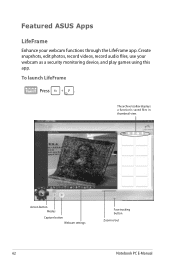
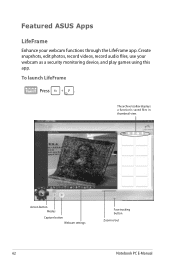
...
Capture button Webcam settings
Face tracking button
Zoom in thumbnail view. The archive toolbar displays a function's saved files in /out
62
Notebook PC E-Manual
Featured ASUS Apps
LifeFrame
Enhance your webcam as a security monitoring device, and play games using this app. Create snapshots, edit photos, record videos, record audio files, use...
User's Manual for English Edition - Page 64


To launch Power4Gear Hybrid
Press
. Allows you to hide the desktop icons onscreen and turns the presentation mode on battery power only.
64
Notebook PC E-Manual
Performance mode
Use this mode when doing high-performance activities like playing games or ...
User's Manual for English Edition - Page 65
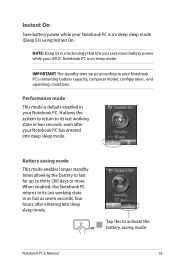
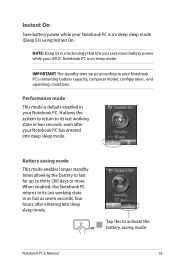
... battery capacity, computer model, configuration, and operating conditions. IMPORTANT! It allows the system to return to thirty (30) days or more battery power while your ASUS Notebook PC is on deep sleep mode (Deep S3) using Instant On. The standby time varies according to activate the battery saving mode.
Battery saving...
Similar Questions
Help, Screen Wont Turn On
after installing new drivers for realtek high definition audio and intel hd graphics 3000, i got a b...
after installing new drivers for realtek high definition audio and intel hd graphics 3000, i got a b...
(Posted by partylikearock 11 years ago)