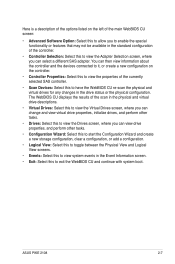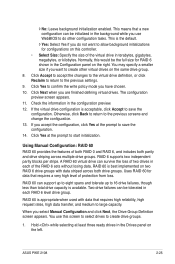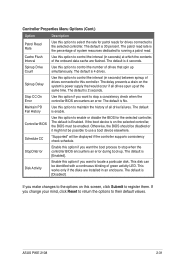Asus PIKE 2108 Support Question
Find answers below for this question about Asus PIKE 2108.Need a Asus PIKE 2108 manual? We have 1 online manual for this item!
Question posted by Nicholas1997 on October 25th, 2023
How Do I Fix Asus Touchpad Malfunction?
Current Answers
Answer #1: Posted by Darla101 on October 26th, 2023 12:13 AM
Touchpad Hotkey Disabled: The touchpad might be disabled via the function key (hotkey). You can enable it by pressing the touchpad hotkey, which is usually located on the F6 or F9 key.
Touchpad Function Disabled in Windows settings: the touchpad function might be disabled in Windows settings. You can enable it by typing and searching for 'Touchpad settings' in the Windows search bar, then make sure the Touchpad function is 'On'.
Touchpad Lock Enabled in MyASUS: the touchpad might be locked in MyASUS. You can unlock it by typing and searching for 'MyASUS' in the Windows search bar, then click on 'Customization'. Under 'Input Device Setting', locate the 'Touchpad Lock' option and set it to 'Unlock'.
Outdated Drivers or BIOS: The drivers or BIOS might be outdated. You can update them by visiting the ASUS support website.
Software issues: there might be a software issue causing the touchpad to malfunction. You can try reinstalling the ASUS System Control Interface driver.
If none of these solutions work, take your laptop to a professional for further diagnosis.
Related Asus PIKE 2108 Manual Pages
Similar Questions
hi , i have an ASUS ROG G75VW-BBK5 , in the past week ive disasembled it like 5 times i had problems...
Asus k52jk, after windows update, keyboard, pad mouse, wifi internet connection not working. I have ...
i have the x54c laptop and all of the sudden it's locked