Asus PIKE 2108 Support and Manuals
Get Help and Manuals for this Asus item
This item is in your list!

View All Support Options Below
Free Asus PIKE 2108 manuals!
Problems with Asus PIKE 2108?
Ask a Question
Free Asus PIKE 2108 manuals!
Problems with Asus PIKE 2108?
Ask a Question
Most Recent Asus PIKE 2108 Questions
How Do I Fix Asus Touchpad Malfunction?
My ASUS Notebook E210 11.6" Ultra thin's touchpad is not working properly. Why is it so, and how do ...
My ASUS Notebook E210 11.6" Ultra thin's touchpad is not working properly. Why is it so, and how do ...
(Posted by Nicholas1997 6 months ago)
Popular Asus PIKE 2108 Manual Pages
PIKE 2108 user's manual - Page 3
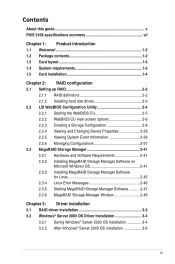
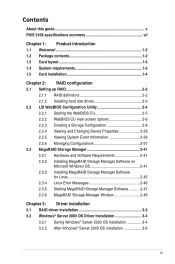
Contents
About this guide v PIKE 2108 specifications summary vii
Chapter 1: Product introduction 1.1 Welcome 1-2 1.2 Package contents 1-2 1.3 Card layout 1-3 1.4 System requirements 1-3 1.5 Card installation 1-4
Chapter 2: RAID configuration 2.1 Setting up RAID 2-2
2.1.1 RAID definitions 2-2 2.1.2 Installing hard disk drives 2-3 2.2 LSI WebBIOS Configuration Utility 2-4 2.2.1 Starting ...
PIKE 2108 user's manual - Page 5


... chapter offers the PIKE 2108 SAS RAID card features and the new technologies it supports. • Chapter 2: RAID configuration This chapter provides instructions on setting up, creating, and configuring RAID sets using the available utilities. • Chapter 3: Driver installation This chapter provides instructions for product and software updates. 1. ASUS websites
The ASUS website provides...
PIKE 2108 user's manual - Page 10


The ASUS PIKE 2108 allows you start installing the RAID card, check the items in your package with product SKU. • If any of the BBU cable and SATA cable varies with the list below.
1.2 Package contents
Check your retailer.
1-2
Chapter 1: Product introduction
1.1 Welcome!
Thank you for 5U/2U system Support CD User Guide BBU cable* SATA cable* Packing...
PIKE 2108 user's manual - Page 11
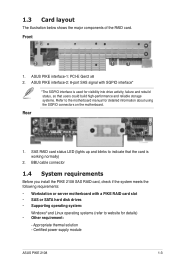
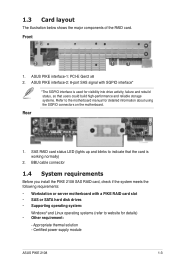
... LED (lights up and blinks to the motherboard manual for detailed information about using the SGPIO connectors on the motherboard.
2 1
1. ASUS PIKE interface-2: 8-port SAS signal with a PIKE RAID card slot • SAS or SATA hard disk drives • Supporting operating system:
Windows® and Linux operating systems (refer to website for visibility into drive activity, failure and...
PIKE 2108 user's manual - Page 17


...;o�t recommended. To install SAS hard disks for RAID set , copy first the RAID driver from the support CD to a floppy disk before you install an operating system to the signal connector at the back of the same model and capacity when creating a disk array. Connect a power cable to the SAS connector on each drive. ASUS PIKE 2108
2-3 Connect a SAS signal...
PIKE 2108 user's manual - Page 68


... in a RAID set. To create a RAID driver disk in the Linux OS installation CD, and could be loaded automatically during OS installation. Create Driver Diskette Menu PIKE 2108 SAS2 card Driver PIKE 2008/IMR SAS2 card Driver PIKE 2008 SAS2 card Driver FreeDOS command prompt
3-2
Chapter 3: Driver installation
Restart the computer, then enter the BIOS Setup. 3. The RAID card driver might be...
PIKE 2108 user's manual - Page 69


Press . 9. Follow screen instructions to the floppy disk drive. 8. Place a blank, high-density floppy disk to create the driver disk. ASUS PIKE 2108
3-3 Use the arrow keys to select the type of RAID driver disk you want to create. PIKE 2108 SAS2 card Driver Windows XP 32 bit Windows XP 64 bit Windows Server 2003 32 bit Windows Server 2003 64 bit...
PIKE 2108 user's manual - Page 70


...party SCSI or RAID driver..." The next screen appears. Press to manually specify an adapter. The Window® Setup starts.
2. S=Specify Additional Device ENTER=Continue F3=Exit
3-4
Chapter 3: Driver installation 3.2 Windows® Server 2003 OS Driver Installation
3.2.1 During Windows® Server 2003 OS installation
To install the RAID card driver when installing Windows® Server...
PIKE 2108 user's manual - Page 71


... use with the OS installation. Follow screen instructions to continue installation. 7.
ASUS PIKE 2108
3-5 ENTER=Continue ESC=Cancel F3=Exit
5.
Select the SCSI Adapter you created earlier to the previous screen. Setup then proceeds with Windows, using a device support disk provided by an adapter manufacturer. The Windows® Setup loads the RAID card drivers from the following...
PIKE 2108 user's manual - Page 74


The system automatically updates the driver. Locate the driver in the corresponding folder of the Support CD, and then
click OK to close the wizard.
3-8
Chapter 3: Driver installation After completing driver update, click Finish to continue.
9. Insert the SAS RAID card Support CD into the optical drive. 8. 7.
PIKE 2108 user's manual - Page 75


...If you to continue. ASUS PIKE 2108
3-9 Follow the screen instructions to choose a
type of the SAS RAID card. A message appears, reminding you have only one optical drive installed in your system, eject the Windows OS installation disc and replace with the PIKE SAS RAID card Support CD into the optical drive. 3.3 Windows® Server 2008 OS Driver Installation
3.3.1 During Windows®...
PIKE 2108 user's manual - Page 76


... LSI MegaRAID SAS PCI Express ROMB and click Next.
7. Setup then proceeds with the Windows Server installation disc. Select the drive to continue.
3-10
Chapter 3: Driver installation 5. Locate the driver in the corresponding folder of the Support CD, and then click OK to continue.
6. When the system finishes loading the RAID driver, replace the SAS RAID card Support CD with the OS...
PIKE 2108 user's manual - Page 78


... system automatically updates the driver. Insert the SAS RAID card Support CD into the optical drive. Click Browse.
7. Click Browse my computer for Folder window, locate the driver in the corresponding folder of the Support CD, and then click OK to continue.
8. In the Browse for driver software.
6. After completing driver update, click Close to continue.
9. In the Update Driver Software...
PIKE 2108 user's manual - Page 79


... To install or upgrade in graphical mode, press the key. -
ASUS PIKE 2108
3-13 Boot the system from the Red Hat® OS installation CD. 2. Insert Driver Disk
Insert your driver disk into /dev/sda and press "OK" to the USB floppy disk drive, select OK, then press .
3.4 Red Hat® Enterprise Linux OS 5 Driver Installation
To install the RAID card driver when installing�...
PIKE 2108 user's manual - Page 81


... Driver Update medium. sda: USB Floppy sr0: CD-ROM, ASUS DRW-2014S1T Other device
OK
Back
The drivers for the RAID controller are installed to select Installation from the Boot Options menu is �e��S��e�rv�e��r�O��S�:
1. 3.5 SUSE® Linux OS 11 Driver Installation
To install the RAID card driver...
Asus PIKE 2108 Reviews
Do you have an experience with the Asus PIKE 2108 that you would like to share?
Earn 750 points for your review!
We have not received any reviews for Asus yet.
Earn 750 points for your review!
