Asus PIKE II 3008-8i Support and Manuals
Get Help and Manuals for this Asus item
This item is in your list!

View All Support Options Below
Free Asus PIKE II 3008-8i manuals!
Problems with Asus PIKE II 3008-8i?
Ask a Question
Free Asus PIKE II 3008-8i manuals!
Problems with Asus PIKE II 3008-8i?
Ask a Question
Popular Asus PIKE II 3008-8i Manual Pages
User Guide - Page 3
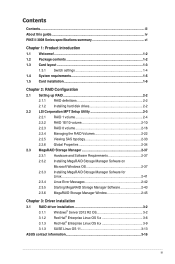
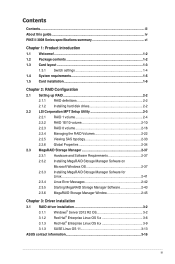
... guide...iv PIKE II 3008 Series specifications summary vi
Chapter 1: Product introduction 1.1 Welcome!...1-2 1.2 Package contents 1-2 1.3 Card layout 1-3
1.3.1 Switch settings 1-4 1.4 System requirements 1-5 1.5 Card installation 1-6
Chapter 2: RAID Configuration
2.1 Setting up RAID 2-2
2.1.1 RAID definitions 2-2
2.1.2 Installing hard disk drives 2-2
2.2 LSI Corporation MPT Setup...
User Guide - Page 4
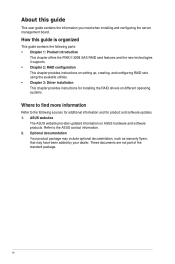
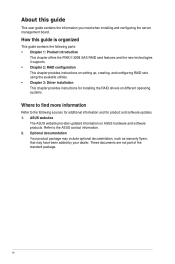
... up, creating, and configuring RAID sets using the available utilities. • Chapter 3: Driver installation This chapter provides instructions for product and software updates. 1. iv Refer to the following parts: • Chapter 1: Product introduction
This chapter offers the PIKE II 3008 SAS RAID card features and the new technologies it supports. • Chapter 2: RAID configuration...
User Guide - Page 6


x 2.71 in . PIKE II 3008 Series specifications summary
Controller Interface
Ports
Devices Supported RAID level Form factor
PIKE II 3008-8i
PIKE II 3008-4i4e
LSISAS3008 Controller
PCI-E Gen3
8 SAS 12Gb/s Ports (2 Mini-SAS HD SFF-8643)
8 SAS 12Gb/s Ports (1 Mini-SAS HD SFF-8643 + 1 Mini-SAS HD SFF-8644)
12, 6, 3 Gb/s SAS 6, 3 Gb/s SATA
RAID 0/1/10/1E
147.65 mm X 68.9 mm (5.81 in .)
* The ...
User Guide - Page 8


... for the following items:
• ASUS PIKE II 3008 Series SAS RAID card • Support DVD
If any of the above items is damaged or missing, contact your package for buying an ASUS® PIKE II 3008 Series SAS RAID card! Thank you to create RAID 0, RAID 1, RAID 1E, and RAID 10 sets from SATA II/SATA III/SAS/SAS II/ SAS III hard disk drives connected...
User Guide - Page 9
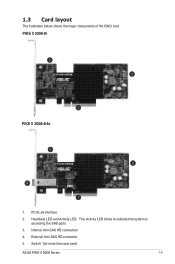
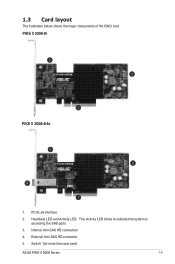
Heartbeat LED and Activity LED. PIKE II 3008-8i
PIKE II 3008-4i4e
1. External mini-SAS HD connector 5. Switch* (for more than one card)
ASUS PIKE II 3008 Series
1-3 This Activity LED blinks to indicate that system is
accessing the SAS ports. 3. PCI-E x8 interface 2. Internal mini-SAS HD connectors 4.
1.3 Card layout
The illustration below shows the major components of the RAID ...
User Guide - Page 11


... version before using PIKE II 3008 series on ASUS Z9 or P9 series platform.
ASUS PIKE II 3008 Series
1-5 1.4 System requirements
Before you install the PIKE II 3008 Series RAID card, check if the system meets the following requirements: • ASUS Server motherboard • PCI-E Gen3 slot • SAS or SATA hard disk drives • Mini-SAS HD cable • Supported operating system...
User Guide - Page 12
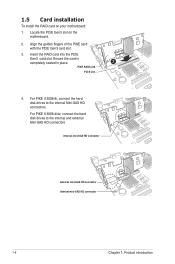
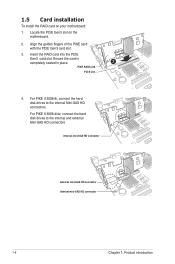
.... For PIKE II 3008-4i4e, connect the hard disk drives to the internal Mini-SAS HD connectors. For PIKE II 3008-8i, connect the hard disk drives to the internal and external Mini-SAS HD connectors
internal mini-SAS HD connector
external mini-SAS HD connector internal mini-SAS HD connector
1-6
Chapter 1: Product introduction PIKE RAID card PCI-E slot
4. 1.5 Card installation
To install the...
User Guide - Page 15


...
MPTFW version
ASUS PIKE II 3008 Series
2-3 however, the size of the smallest disk determines the "logical" size of each member disk.
• DO NOT combine Serial ATA and SAS disk drives in this section are for reference only and may use disks of different sizes in one volume.
• The RAID setup screens shown in...
User Guide - Page 27
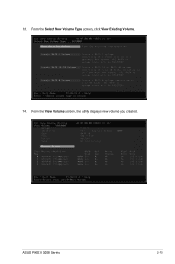
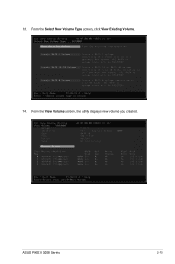
From the View Volume screen, the utility displays new volume you created.
ASUS PIKE II 3008 Series
2-15 From the Select New Volume Type screen, click View Existing Volume. 14. 13.
User Guide - Page 29


From the Select New Volume Type screen, use the arrow keys to select Create RAID 0 Volume then press . ASUS PIKE II 3008 Series
2-17 From the Adapter Properties screen, use the arrow keys to select RAID Properties, then press .
5. 4.
User Guide - Page 31


... the first disk will be mirrored on the first disk. When done, press to the array. 9. To proceed, do either of the new volume. 10. ASUS PIKE II 3008 Series
2-19
User Guide - Page 33


From the Select New Volume Type screen, click View Existing Volume. 14.
From the View Volume screen, the utility displays new volume you created. ASUS PIKE II 3008 Series
2-21 13.
User Guide - Page 35


If you can view the next volume by pressing . If you created more than one volume, you can view properties of the RAID volume(s) you created. From the View Volume screen, you have configured a hot spare for a volume, it will also be listed. ASUS PIKE II 3008 Series
2-23 3.
User Guide - Page 79
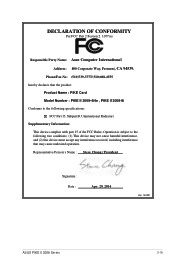
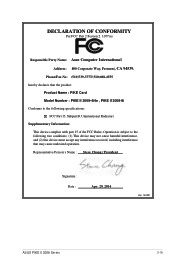
...140331
ASUS PIKE II 3008 Series
3-19 Operation is subject to the following two conditions: (1) This device may cause undesired operation.
DECLARATION OF CONFORMITY
Per FCC Part 2 Section 2. 1077(a)
Responsible Party Name: Asus ...
Product Name : PIKE Card Model Number : PIKE II 3008-4i4e , PIKE II 3008-8i Conforms to the following specifications:
FCC Part 15, Subpart B, Unintentional Radiators ...
User Guide - Page 80


.... 4F, No. 150, LI-TE Rd., PEITOU, TAIPEI 112, TAIWAN ASUS COMPUTER GmbH HARKORT STR. 21-23, 40880 RATINGEN GERMANY
Product name :
PIKE Card
Model name :
PIKE II 3008-4i4e , PIKE II 3008-8i
conform with the essential requirements of the following directives:
2004/108/EC-EMC ...Declaration Date: 29/04/2014 Year to begin affixing CE marking: 2014
Signature
3-20
Chapter 3: Driver installation
Asus PIKE II 3008-8i Reviews
Do you have an experience with the Asus PIKE II 3008-8i that you would like to share?
Earn 750 points for your review!
We have not received any reviews for Asus yet.
Earn 750 points for your review!
