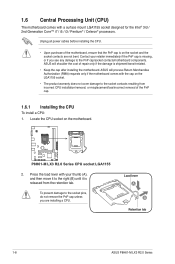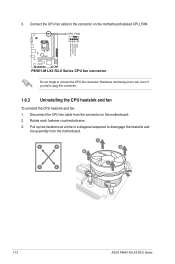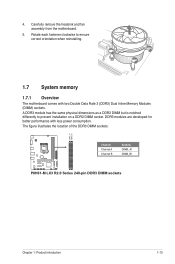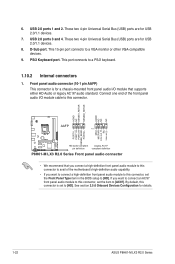Asus P8H61-M LX3 PLUS R2.0 Support Question
Find answers below for this question about Asus P8H61-M LX3 PLUS R2.0.Need a Asus P8H61-M LX3 PLUS R2.0 manual? We have 1 online manual for this item!
Current Answers
Answer #1: Posted by TommyKervz on April 10th, 2013 6:40 AM
Greetings - Yes it does support the "i3" processor series.
confirm for your self here www.asus.com/Motherboards/P8H61M_LX3_PLUS/
Answer #2: Posted by cljeffrey on April 11th, 2013 4:59 PM
Here is a link below of all CPU that are supported with this motherboard. Make sure you have the correct bios.
http://usa.asus.com/Motherboards/Intel_Socket_1155/P8H61M_LX3_PLUS_R20/#CPUS
http://usa.asus.com/Motherboards/Intel_Socket_1155/P8H61M_LX3_PLUS_R20/#CPUS
Related Asus P8H61-M LX3 PLUS R2.0 Manual Pages
Similar Questions
Asus P8h61-m Le/usb3 Cannot Boot
My Asus Motherboard P8H61-M LE Rev. 3.0 failed to boot-up or no boot sequence, black screen and no k...
My Asus Motherboard P8H61-M LE Rev. 3.0 failed to boot-up or no boot sequence, black screen and no k...
(Posted by Anonymous-156286 8 years ago)
Corrupted Bios On Asus P8h61-m Le R2.0
Hello,That is the question. After a power failure the Asus P8H61-M LE R2.0 didn't display any image,...
Hello,That is the question. After a power failure the Asus P8H61-M LE R2.0 didn't display any image,...
(Posted by somarriba 8 years ago)
I Lost Intel Hd Graphic Driver On My Computer. What Should I Do, Please?motherbo
(Posted by heinzawsoe07 11 years ago)