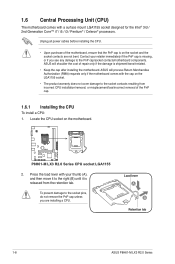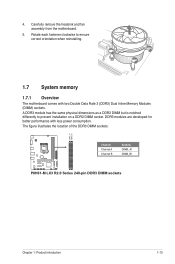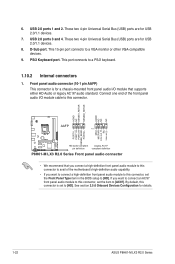Asus P8H61-M LX3 PLUS R2.0 Support Question
Find answers below for this question about Asus P8H61-M LX3 PLUS R2.0.Need a Asus P8H61-M LX3 PLUS R2.0 manual? We have 1 online manual for this item!
Question posted by heinzawsoe07 on January 27th, 2013
I Lost Intel Hd Graphic Driver On My Computer. What Should I Do, Please?motherbo
The person who posted this question about this Asus product did not include a detailed explanation. Please use the "Request More Information" button to the right if more details would help you to answer this question.
Current Answers
Answer #1: Posted by tintinb on January 28th, 2013 3:37 AM
The driver software for Asus P8H61-M LX3 PLUS R2.0 can be downloaded from the following websites:
- http://www.nodevice.com/driver/-181105/get88366.html
- http://www.newegg.com/Product/Product.aspx?Item=N82E16813131859
- http://www.downloadsource.net/1768322/ASUS-P8H61-M-LX-PLUS-R20-Realtek-LAN-Driver/
If you have more questions, please don't hesitate to ask here at HelpOwl. Experts here are always willing to answer your questions to the best of our knowledge and expertise.
Regards,
Tintin
Answer #2: Posted by cljeffrey on January 29th, 2013 5:18 PM
Here is a link below where you can get the latest VGA drivers.
Just make sure you select which operating system you are currently running.
http://www.asus.com/Motherboard/P8H61M_LX_PLUS_R20/#support_Download_30
Also you can check by looking at what CPU you are using and go to intels website and update the latest driver.
Just make sure you select which operating system you are currently running.
http://www.asus.com/Motherboard/P8H61M_LX_PLUS_R20/#support_Download_30
Also you can check by looking at what CPU you are using and go to intels website and update the latest driver.
Related Asus P8H61-M LX3 PLUS R2.0 Manual Pages
Similar Questions
Black Screen Problem
There is a black screen problem in my computer when power on I had tried all possible method to reso...
There is a black screen problem in my computer when power on I had tried all possible method to reso...
(Posted by randheer2248 5 months ago)
Asus P8h61-m Le/usb3 Cannot Boot
My Asus Motherboard P8H61-M LE Rev. 3.0 failed to boot-up or no boot sequence, black screen and no k...
My Asus Motherboard P8H61-M LE Rev. 3.0 failed to boot-up or no boot sequence, black screen and no k...
(Posted by Anonymous-156286 8 years ago)
Asus P5n72-t Premium
how I receive driver for motherboard asus p5n72-t(I'm sory,my english is very bad,kako da dobijem dr...
how I receive driver for motherboard asus p5n72-t(I'm sory,my english is very bad,kako da dobijem dr...
(Posted by kapablanka 8 years ago)
Asus P5pevm With Windows 7 Sp1
Dear Sir I Have Asus P5pevm Motherboard . I Had Wim Xp Sp3 Earlier So Every Thing Is Fine But When I...
Dear Sir I Have Asus P5pevm Motherboard . I Had Wim Xp Sp3 Earlier So Every Thing Is Fine But When I...
(Posted by anshulcooldude94 9 years ago)
Graphics Is No Good
My ASUS P4S8X-MX works okay but, it can't play youtube and other video clips smoothly, and doesn't o...
My ASUS P4S8X-MX works okay but, it can't play youtube and other video clips smoothly, and doesn't o...
(Posted by kuslevbm 10 years ago)