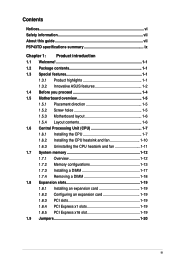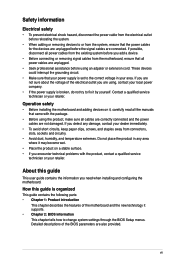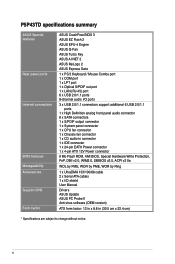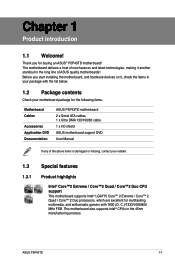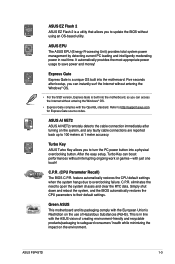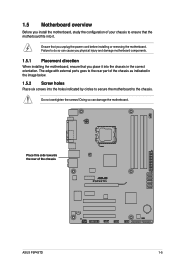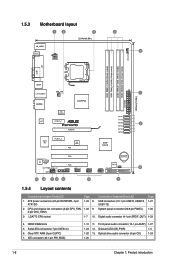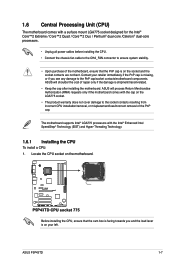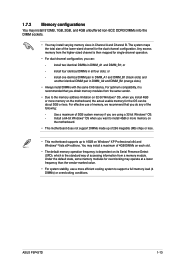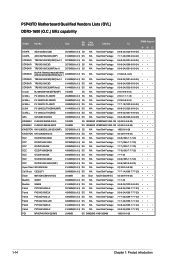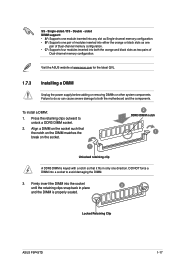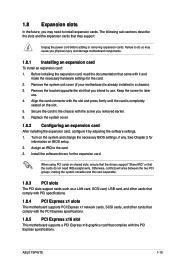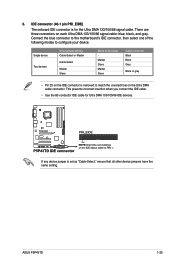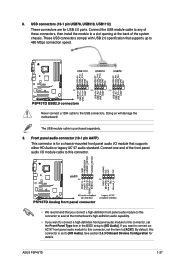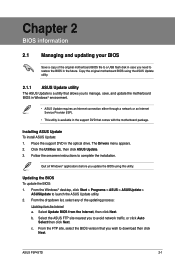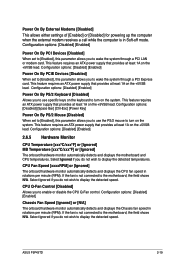Asus P5P43TD Support Question
Find answers below for this question about Asus P5P43TD - Motherboard - ATX.Need a Asus P5P43TD manual? We have 1 online manual for this item!
Question posted by arunagirilic129671hal on May 2nd, 2016
Support Ram Details
My motherboard asus p5p43t which highest capacity ram mount in single slot
Current Answers
Related Asus P5P43TD Manual Pages
Similar Questions
M2n Mx Se Motherboard Support Windows 10 ?
M2N MX SE motherboard support windows 10 ?
M2N MX SE motherboard support windows 10 ?
(Posted by mrvijay6335 9 months ago)
Support For Ram And Processor?
Is this support for ddr2 ram and quad 2 core processor ? What is price?
Is this support for ddr2 ram and quad 2 core processor ? What is price?
(Posted by aashurai1981 10 years ago)
Maximam Ram Supporting And Ram Details
HOW MUCH RAM WILL SUPPORT AND RAM SPECIFICATION
HOW MUCH RAM WILL SUPPORT AND RAM SPECIFICATION
(Posted by sivaprakashmk 12 years ago)
P5p43td Is Supported Processor E8200 And Which Value Of Memory Is Supported.
(Posted by Anonymous-26593 13 years ago)
Does The P5p43td Support 150watts For The Graphic Card.
Want to install a GTS250 graphic card to the motherboard will the motherboard beable to handle the r...
Want to install a GTS250 graphic card to the motherboard will the motherboard beable to handle the r...
(Posted by boesie 13 years ago)