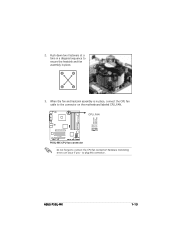Asus P5GL-MX Support Question
Find answers below for this question about Asus P5GL-MX.Need a Asus P5GL-MX manual? We have 2 online manuals for this item!
Question posted by ash7835 on February 23rd, 2013
How May I Download Audio Driver For Asus P5gl
The person who posted this question about this Asus product did not include a detailed explanation. Please use the "Request More Information" button to the right if more details would help you to answer this question.
Current Answers
Answer #1: Posted by sand0man on February 24th, 2013 1:33 AM
Check out this link:
http://www.asus.com/Motherboard/P5GLMX/#support_Download
select your OS and it will display all of your required drivers. Go on 'Audio' to download the audio drivers.
Answer #2: Posted by cljeffrey on February 26th, 2013 1:07 PM
Here is a link below however it is only for O/S Windows XP and lower. Vista does not have any update audio drivers.
http://support.asus.com/Download.aspx?SLanguage=en&m=P5GL-MX&p=1&os=
http://support.asus.com/Download.aspx?SLanguage=en&m=P5GL-MX&p=1&os=
Related Asus P5GL-MX Manual Pages
Similar Questions
How Can I Download Asus 8v-vm Rev 2.01g Audio Driver
(Posted by sagotastudent 9 years ago)
Changed My Os To Windows7, The Audio Driver Won't Start And I Have No Sound.
I have M.B.Asus p5gd2-x,audio driver version 6.1.7600.1635by Microsoft provider.I have updated the d...
I have M.B.Asus p5gd2-x,audio driver version 6.1.7600.1635by Microsoft provider.I have updated the d...
(Posted by alastnamerozati 10 years ago)
Audio Drivers
Hi, I have a A8N-VM motherboard and I need audio drivers for windows 7 64bit Thanks.
Hi, I have a A8N-VM motherboard and I need audio drivers for windows 7 64bit Thanks.
(Posted by metalergr 11 years ago)
Audio Driver
i need audio driver for a8n-vm csm rev 1.10g mother board
i need audio driver for a8n-vm csm rev 1.10g mother board
(Posted by chmouli 11 years ago)