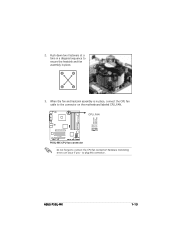Asus P5GL-MX Support Question
Find answers below for this question about Asus P5GL-MX.Need a Asus P5GL-MX manual? We have 2 online manuals for this item!
Question posted by ash7835 on February 23rd, 2013
How May I Download Audio Driver Asus P5gl
Current Answers
Answer #1: Posted by tintinb on February 25th, 2013 11:16 PM
http://support.asus.com/Download.aspx?SLanguage=en&m=P5GL-MX&p=1&os=
Remember to select the right Operating System and proceed to the Audio driver download. Download the driver software and install on your computer system.
If you have more questions, please don't hesitate to ask here at HelpOwl. Experts here are always willing to answer your questions to the best of our knowledge and expertise.
Regards,
Tintin
Answer #2: Posted by cljeffrey on February 26th, 2013 1:06 PM
http://support.asus.com/Download.aspx?SLanguage=en&m=P5GL-MX&p=1&os=
Related Asus P5GL-MX Manual Pages
Similar Questions
I have M.B.Asus p5gd2-x,audio driver version 6.1.7600.1635by Microsoft provider.I have updated the d...
Hi, I have a A8N-VM motherboard and I need audio drivers for windows 7 64bit Thanks.
i need audio driver for a8n-vm csm rev 1.10g mother board