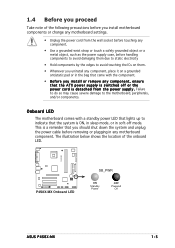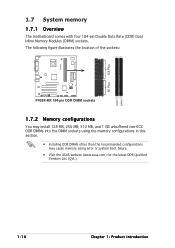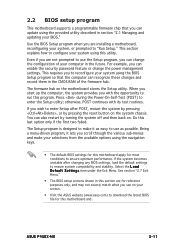Asus P4S8X-MX Support Question
Find answers below for this question about Asus P4S8X-MX.Need a Asus P4S8X-MX manual? We have 2 online manuals for this item!
Question posted by felniedormiendo on July 24th, 2012
For Asus P5b
Current Answers
Answer #1: Posted by cljeffrey on July 25th, 2012 9:30 AM
The best thing to do is purchase a new motherboard because if you will send this in for service you will have to pay because this motherboard is over 5 years old.
These days you can purchase a new motherboard at a pretty decent price also the graphic cards now use pci slots which to buy a new graphic card will also be cheaper.
If you have any questions or comments you can email me at [email protected] with reference# C1042-533 in the subject line.
ASUS strives to meet and exceeds our customer expectations within our warranty policy.
Regards,
Jeffrey ASUS Customer Loyaltyv
Related Asus P4S8X-MX Manual Pages
Similar Questions
M2N MX SE motherboard support windows 10 ?
I belive my ithernet port its damaged. My internet conection goes on and off at times. Its nit my In...
My ASUS P4S8X-MX works okay but, it can't play youtube and other video clips smoothly, and doesn't o...