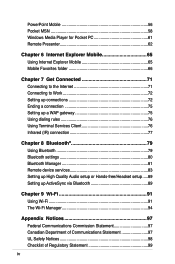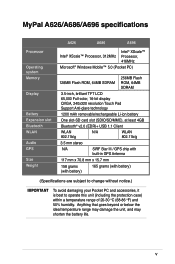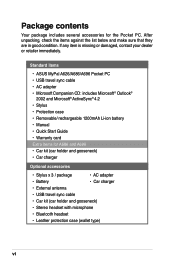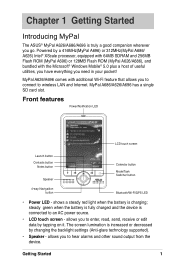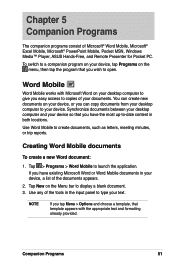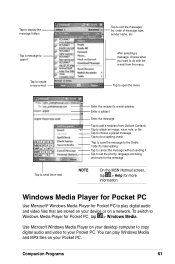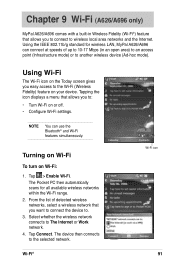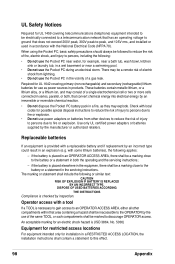Asus MYPAL A626 Support Question
Find answers below for this question about Asus MYPAL A626.Need a Asus MYPAL A626 manual? We have 1 online manual for this item!
Question posted by Anonymous-131557 on February 24th, 2014
How To Reset A Password On Asus Pocket Pc
The person who posted this question about this Asus product did not include a detailed explanation. Please use the "Request More Information" button to the right if more details would help you to answer this question.
Current Answers
Answer #1: Posted by StLFanMan on March 13th, 2014 8:27 AM
I would recommend contacting Asus support for assistance. Going onto Asus's website: http://www.asus.com/us/, and inputting the MyPal A626 shows it pull up in the search field, however; it doesn't pull up any information.
Asus support should be able to troubleshoot this for you and get you back up and running.
Related Asus MYPAL A626 Manual Pages
Similar Questions
I Had To Reset My S200e.lost All.now Welcome Screen Wont Accept Password.help
Passwords, only have used 2 two not accepted since I had to rest all. I dont know what to do. Have t...
Passwords, only have used 2 two not accepted since I had to rest all. I dont know what to do. Have t...
(Posted by bethco85 10 years ago)
How To Reset Password
New Asus refurbished 1201N. Has password pre set by prior customer. Wil not recognized cd drive with...
New Asus refurbished 1201N. Has password pre set by prior customer. Wil not recognized cd drive with...
(Posted by mjcmd1 13 years ago)