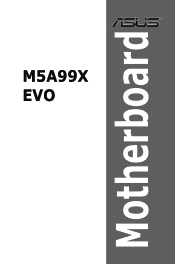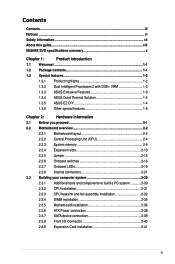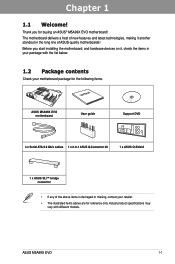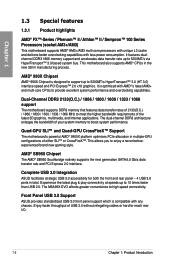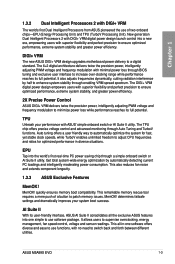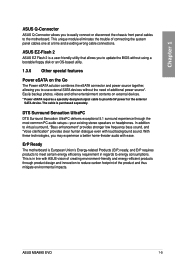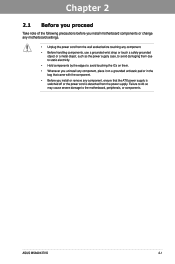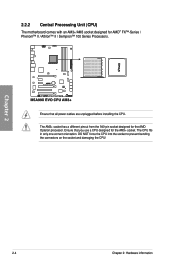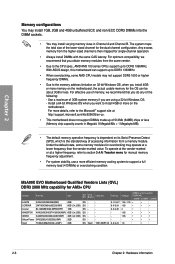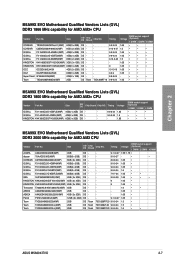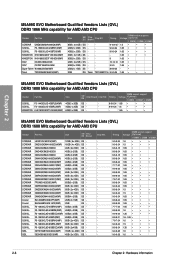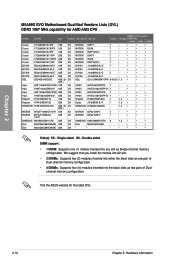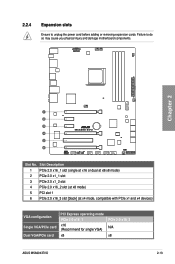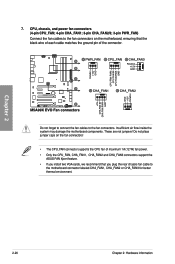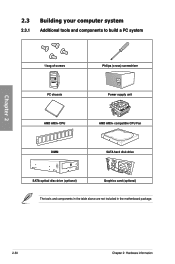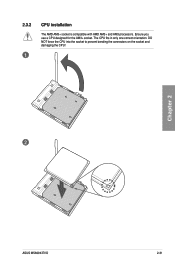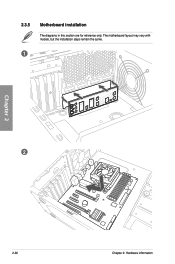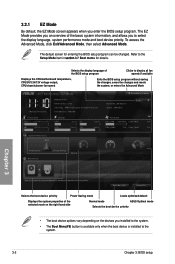Asus M5A99X EVO Support Question
Find answers below for this question about Asus M5A99X EVO.Need a Asus M5A99X EVO manual? We have 1 online manual for this item!
Question posted by sychovsergei on January 23rd, 2013
What Does The Color Red In Cpu_led?
What does the color red in CPU_led?I have a Asus M5A99X Evo R2.0 motherboard. After installing the CPU AMD FX-8150, the red CPULED. What does this mean and what should I do? Thanks
Current Answers
Answer #1: Posted by cljeffrey on January 28th, 2013 5:58 PM
Here is a link below that will support any concerns you have for your motherboard. If you go to the download tab you will be able to update the bios and drivers. Just make sure you select the operating system you are running.
http://www.asus.com/Motherboard/M5A99X_EVO_R20/#support_Download_30
Also make sure you have the CPU power cable connected or it will not start. Also make sure the cpu is seated properly.
http://www.asus.com/Motherboard/M5A99X_EVO_R20/#support_Download_30
Also make sure you have the CPU power cable connected or it will not start. Also make sure the cpu is seated properly.
Related Asus M5A99X EVO Manual Pages
Similar Questions
Asus M5a99x Evo R2.0 Just Beeps When I Try To Put Memory At 1866mhz
(Posted by linadan 9 years ago)
How To Disable Uefi On Asus M5a99x Evo R2.0 Motherboard
(Posted by josethecap 9 years ago)
Motherboard M5a99x Evo R2.0
what is the best memory for this motherboard I think I would like gskills or sniper with a 7 latency...
what is the best memory for this motherboard I think I would like gskills or sniper with a 7 latency...
(Posted by jjmmkkff 10 years ago)
Red Cpu Led, Pc Won't Boot. Cpu Is Amd Fx 8150 8-core Black Edition.
I've built this computer. The Mobo, RAM and CPU are brand new, the power unit, CPU fan and graphics ...
I've built this computer. The Mobo, RAM and CPU are brand new, the power unit, CPU fan and graphics ...
(Posted by folqueraine 10 years ago)