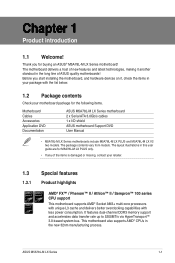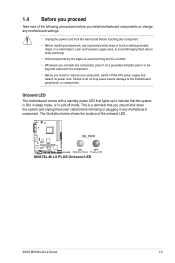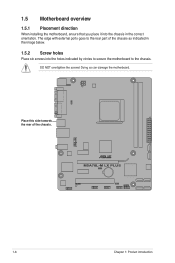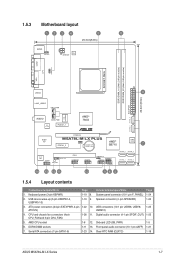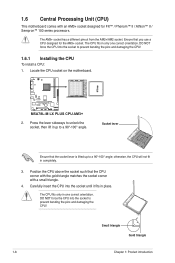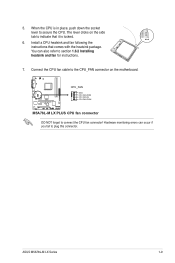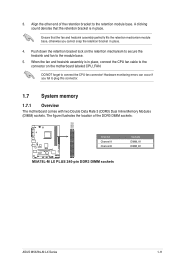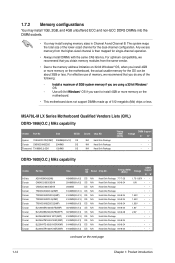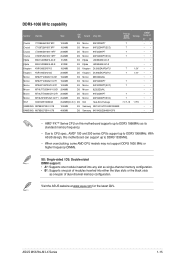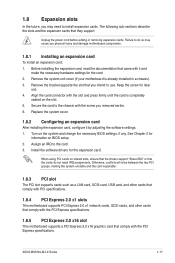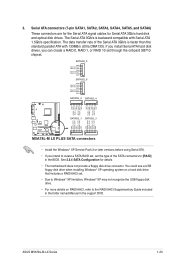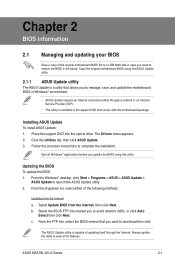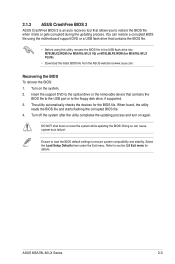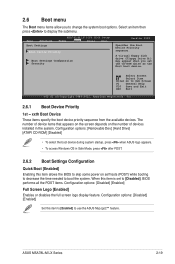Asus M5A78L-M LX V2 Support Question
Find answers below for this question about Asus M5A78L-M LX V2.Need a Asus M5A78L-M LX V2 manual? We have 1 online manual for this item!
Question posted by dougyboy62 on June 2nd, 2012
Floppy
i have a asus M5A78LMLX atx mboard.
has anyone any idea how to connect a floppy drive to it or is there a get around
thankyou
Current Answers
Related Asus M5A78L-M LX V2 Manual Pages
Similar Questions
Can I Overclcok Amd Sempron 145 Processor With M5a78l-m Lx V2 Motherboard
I have amd semprin 145 processor Motherboard m5a78l-m lx v2 8gb ram450 watt psu
I have amd semprin 145 processor Motherboard m5a78l-m lx v2 8gb ram450 watt psu
(Posted by Princesharmausinbolt 1 year ago)
What Is The Video Card Capacity Of This Motherboard?
Can a GeForce GTX 970 Graphics Card work on this motherboard? ASUS P5N D> Rev 1.02G LGA 775 ATX
Can a GeForce GTX 970 Graphics Card work on this motherboard? ASUS P5N D> Rev 1.02G LGA 775 ATX
(Posted by lproctor6 8 years ago)
How To Update Ami Bios On Asus Motherboard P8z68-v Lx
(Posted by petelvasea 9 years ago)
Lan Driver
i want install lan driver for Asus m5a78l-mlxv2 motherboard
i want install lan driver for Asus m5a78l-mlxv2 motherboard
(Posted by hareshbihar 10 years ago)
Static Sounds From The New Motherboard
I've got the same motherboard.Its slightly used and I got it from a friend.After a week untill now I...
I've got the same motherboard.Its slightly used and I got it from a friend.After a week untill now I...
(Posted by ondude389 11 years ago)