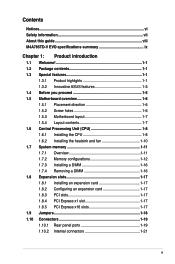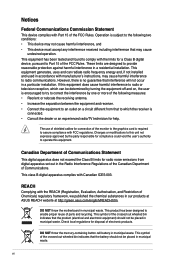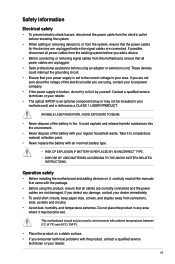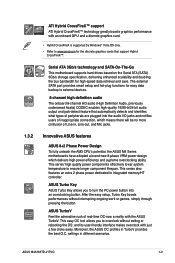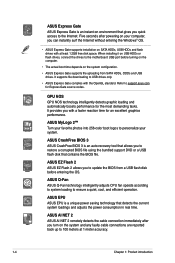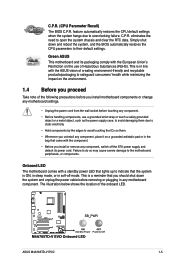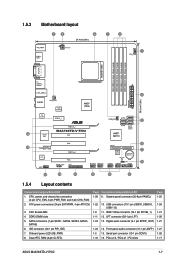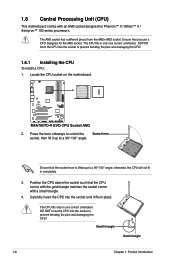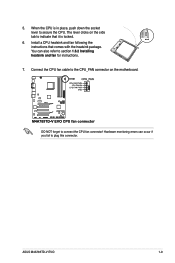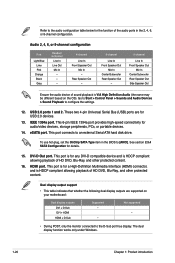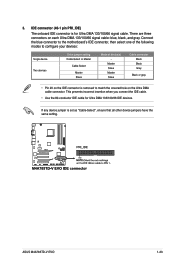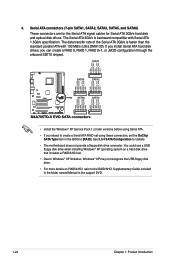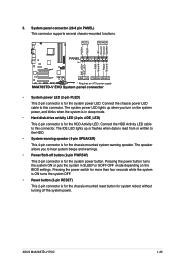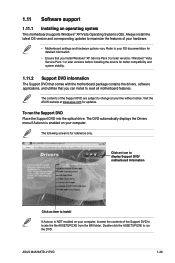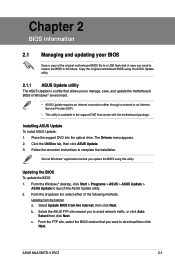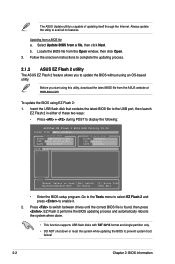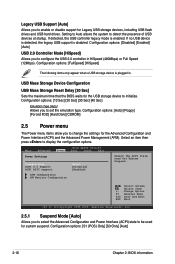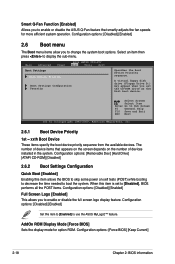Asus M4A785TD-V EVO Support Question
Find answers below for this question about Asus M4A785TD-V EVO - Motherboard - ATX.Need a Asus M4A785TD-V EVO manual? We have 1 online manual for this item!
Question posted by dipakgenius2003 on May 6th, 2012
Mother Board Cannot Recognise Hard/drives
asus mother board cannot access hard rive/disc drive
Current Answers
Related Asus M4A785TD-V EVO Manual Pages
Similar Questions
Precautions To Install Power Supply To Asus P8h61-m Lx Rev 3 Mother Board
(Posted by Gunawad 9 years ago)
Motherboard Asus M5a88-v Evo, Problem Is Hard Drive Does Not Sleep, Please Help.
Motherboard ASUS M5A88-V EVO, problem is hard drive does not sleep, please help.
Motherboard ASUS M5A88-V EVO, problem is hard drive does not sleep, please help.
(Posted by vttnguyen 10 years ago)
Mother Board Drivers
Hi Any one can help me to get Mother Board CD for this model..
Hi Any one can help me to get Mother Board CD for this model..
(Posted by sumanpalanki83 10 years ago)
What Is The Transfer Speed Of A P4sd-vx Mother Board?
What is the transfer speed of a p4sd-vx mother board?
What is the transfer speed of a p4sd-vx mother board?
(Posted by Anonymous-91438 11 years ago)