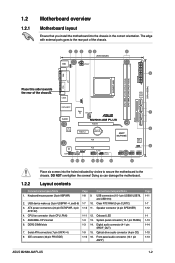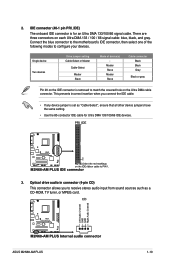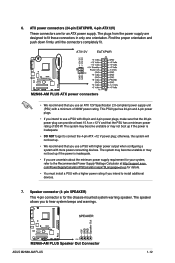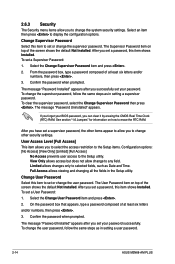Asus M2N68-AM PLUS Support Question
Find answers below for this question about Asus M2N68-AM PLUS.Need a Asus M2N68-AM PLUS manual? We have 2 online manuals for this item!
Question posted by asifaachu09 on June 7th, 2022
Bd-cc 91f Ic Code
The person who posted this question about this Asus product did not include a detailed explanation. Please use the "Request More Information" button to the right if more details would help you to answer this question.
Current Answers
Answer #1: Posted by SonuKumar on June 7th, 2022 7:39 AM
No proper information online and don't want to suggest you wrong.
geneal IC number would be mentioned on the top
Please respond to my effort to provide you with the best possible solution by using the "Acceptable Solution" and/or the "Helpful" buttons when the answer has proven to be helpful.
Regards,
Sonu
Your search handyman for all e-support needs!!
Related Asus M2N68-AM PLUS Manual Pages
Similar Questions
Where Can I Find The Beep Codes For Asus P8p67le Motherboard?
I am looking for a link to the beep codes for the ASUS P8P67LE motherboard. Can someone give a link ...
I am looking for a link to the beep codes for the ASUS P8P67LE motherboard. Can someone give a link ...
(Posted by harrishasus 8 years ago)
Beep Codes For Asus P8p67 Rev3.0 Motherboard?
Where can I find the beep codes for Asus P8P67 REV3.0 motherboard?
Where can I find the beep codes for Asus P8P67 REV3.0 motherboard?
(Posted by harrishasus 8 years ago)
Tpm Device Not Found
When i turn on my asus m2n68 am plus in start up message said tpm device is not found. And faced err...
When i turn on my asus m2n68 am plus in start up message said tpm device is not found. And faced err...
(Posted by tomcupo 8 years ago)
Blue Screen
I am Krishna Lal. In my computer I have asus M2N68-AM plus MB, The HDD used was 80 GB. Recently it b...
I am Krishna Lal. In my computer I have asus M2N68-AM plus MB, The HDD used was 80 GB. Recently it b...
(Posted by krishnalal1985 10 years ago)