Asus K55A Support Question
Find answers below for this question about Asus K55A.Need a Asus K55A manual? We have 2 online manuals for this item!
Question posted by neets817 on November 6th, 2013
This Was Already Preinstalled With Win 7 Home Premium. i Believe I Had
upgraded to 8.1. So now I need anthet key?? Why wont a recovery disk work?
Current Answers
Answer #1: Posted by TheWiz on November 7th, 2013 2:41 PM
This answer was accepted by the poster of the original question.
Related Asus K55A Manual Pages
User's Manual for English Edition - Page 2


... the Battery Pack 36 Power Options 37 Power Management Modes 39 Sleep and Hibernate 39 Thermal Power Control 41 Special Keyboard Functions 42 Colored Hot Keys 42 Microsoft Windows Keys 44 Multimedia Control Keys (on selected models 46 Switches and Status Indicators 47 Switches ...47 Status Indicators 48
Notebook PC User Manual
User's Manual for English Edition - Page 3


...Devices 57 Optical Drive (on selected models 57 Flash Memory Card Reader 61 Hard Disk Drive 62 Memory (RAM 65 Connections...66 Network Connection 66 Wireless LAN Connection ...System BIOS Settings A-4 Common Problems and Solutions A-10 Recovering Your Notebook PC A-16 Using Recovery Partition A-16 Using Recovery DVD (on selected models A-17 DVD-ROM Drive Information A-19 Blu-ray ROM Drive...
User's Manual for English Edition - Page 7


... may scratch or enter the Notebook PC. Seek servicing if the casing has been damaged.
DO NOT place or drop objects on uneven or unstable work surfaces. DO NOT expose to strong magnetic or electrical fields.
DO NOT short circuit the contacts.
Disconnect the AC power and remove the battery pack...
User's Manual for English Edition - Page 9


...earphones or headphones can cause hearing damage or loss. Notebook PC User Manual
The hard disk drive's head retracts when the power is a moving fan blades.
Ensure to settings other than... the earphones or headphones output voltage and the sound pressure level. Adjustment of the hard disk surface during transport.Therefore, you should not transport the Notebook PC while the power is ...
User's Manual for English Edition - Page 15


...same as a desktop monitor. The power switch only works when the display panel is
opened.
6
Keyboard
The keyboard provides full-sized keys with video conferencing and other
interactive applications.
3
Camera ...Notebook PC User Manual
15
Can be used for both hands. Two Windows function keys are
provided to help ease navigation in the Windows operating
system. 1
Microphone (Built...
User's Manual for English Edition - Page 18


...to the unlocked position to keep the battery pack secured.
Battery time varies by usage and by decreasing hard disk access. The BIOS automatically detects the amount of this Notebook PC.The battery pack cannot be disassembled and ...is installed. Visit an authorized service center or retailer for
information on memory upgrades for this Notebook PC to keep the battery pack secured.
User's Manual for English Edition - Page 19
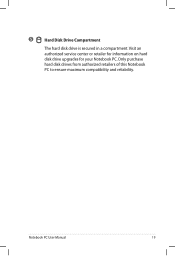
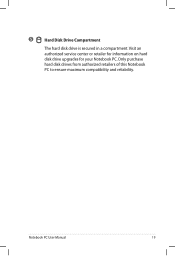
Notebook PC User Manual
19 Only purchase hard disk drives from authorized retailers of this Notebook PC to ensure maximum compatibility and reliability.
5
Hard Disk Drive Compartment
The hard disk drive is secured in a compartment. Visit an authorized service center or retailer for information on hard disk drive upgrades for your Notebook PC.
User's Manual for English Edition - Page 21


...) capabilities. Notebook PC User Manual
21 See the marketing specifications for details on a single computer, with some peripherals acting as keyboards, pointing devices,
cameras, hard disk drives, printers, and scanners connected
in case the electronic eject does not work. USB supports hot-swapping
of the electronic eject.
User's Manual for English Edition - Page 25


...with USB 3.0,
2.0, or USB 1.1 devices such as keyboards, pointing devices,
cameras, hard disk drives, printers, and scanners connected
in sites or hubs. 6
USB Port (3.0, on selected models / 2.0)
...The USB (Universal Serial Bus) port is working under system power on a single computer, with some peripherals
acting as additional plug-in a series...
User's Manual for English Edition - Page 31


... through a Notebook PC retailer. Installing and Removing the Battery Pack Your Notebook PC may or may result in the loss of working data. Never attempt to remove the battery pack while the Notebook PC is designed to install the battery pack.
1
IMPORTANT! ... PC is turned3ON, as this may not have its battery pack installed, use the following procedures to work with a removable battery pack.
User's Manual for English Edition - Page 33


...used to make a diagnostic check of the Notebook PC's test routine and is created by using the hot keys. IMPORTANT! The Power-On Self Test (POST)
When you turn it will be correct when you may... press [F2] upon bootup to enter the BIOS Setup. This indicates that the hard disk is finished, you need to run through a series of software-controlled diagnostic tests called the Power-On Self Test ...
User's Manual for English Edition - Page 34
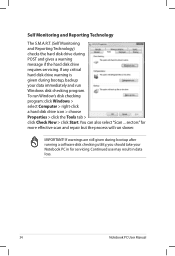
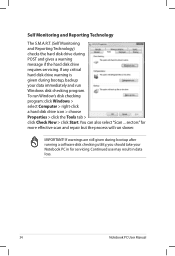
... the process will run slower. If warnings are still given during bootup after running a software disk checking utility, you should take your data immediately and run Window's disk checking program: click Windows > select Computer > right-click a hard disk drive icon > choose Properties > click the Tools tab > click Check Now > click Start.You can...
User's Manual for English Edition - Page 35


...Smart Battery standard under the Windows environment, which allows the battery to accurately report the amount of working power.
If you continue to -RAM (STR) does not last long when the battery power...A fully-charged battery pack provides the Notebook PC a few hours of charge left in your general work habits, the CPU, system memory size, and the size of power and will be warned when battery...
User's Manual for English Edition - Page 36


... when the charge remaining in the future.
36
Notebook PC User Manual A new battery pack must continued to be charged every three months to extend recovery capacity or else it for the first time.
Fully charge the battery pack before the Notebook PC is turned OFF and may fail to charge...
User's Manual for English Edition - Page 39


The power management features are designed to save your work , your last status (such as a document scrolled down half way or email typed half way...putting components into a low power consumption mode as often as if you never left.
Sleep and Hibernate saves power when your work if any are made through the Power menu in the Windows > Control Panel > Hardware and Sound > Power Options. ...
User's Manual for English Edition - Page 40


...but not completely eliminated because certain wake-up components like LAN needs to Sleep. Sleep is volatile, it requires power to -Disk (STD) and stores your current data and status in RAM...this option. This function stores your current data and status on the hard disk drive. Recover by pressing any keyboard key except [Fn]. (NOTE: The power indicator will be periodically refreshed and ...
User's Manual for English Edition - Page 79


... support disc that your hard disk drive is necessary, contact your ...web sites to its customers the choice of the factory pre-install.
A recovery disc is necessary even if your retailer if you require such a solution.... not work until the device drivers and utilities are installed. The support disc contains all popular operating systems including those that have been preinstalled.The ...
User's Manual for English Edition - Page 111


Notebook PC User Manual
A-35 Reverse engineering or disassembly is intended for home and other rights owners. patents and other intellectual property rights owned by Macrovision Corporation and other limited viewing uses only unless otherwise authorized by Macrovision ...
User's Manual for English Edition - Page 115


... for you to be able to responsibly recycle our products, batteries, other components as well as the packaging materials.
Notebook PC User Manual
A-39 We believe in different regions. In addition, ASUS disclose the relevant information based on regulation requirements ASUS is in line with : Japan JIS-C-0950 Material Declarations EU...
User's Manual for English Edition - Page 118


... COMPUTER GmbH
Address, City:
HARKORT STR. 21-23, 40880 RATINGEN
Country:
GERMANY
declare the following apparatus:
Product name :
Notebook PC
Model name :
K55V, A55V, R500V, K55A, A55A, R500A, U57A
conform with the essential requirements of Conformity
We, the undersigned, Manufacturer:
Address, City:
ASUSTek COMPUTER INC. No. 150, LI-TE RD., PEITOU...


