Asus K55A Support Question
Find answers below for this question about Asus K55A.Need a Asus K55A manual? We have 2 online manuals for this item!
Question posted by ndwBRIAN on November 21st, 2013
How Do You Connect My Asus K55a Laptop To My New Monitor?
The person who posted this question about this Asus product did not include a detailed explanation. Please use the "Request More Information" button to the right if more details would help you to answer this question.
Current Answers
There are currently no answers that have been posted for this question.
Be the first to post an answer! Remember that you can earn up to 1,100 points for every answer you submit. The better the quality of your answer, the better chance it has to be accepted.
Be the first to post an answer! Remember that you can earn up to 1,100 points for every answer you submit. The better the quality of your answer, the better chance it has to be accepted.
Related Asus K55A Manual Pages
User's Manual for English Edition - Page 3


... Memory Card Reader 61 Hard Disk Drive 62 Memory (RAM 65 Connections...66 Network Connection 66 Wireless LAN Connection (on selected models 68 Windows Wireless Network Connection 70 Bluetooth Wireless Connection(on selected models 72 USB Charger+...75
Appendix Optional Accessories A-2
Optional Connections A-2 Operating System and Software A-3
System BIOS Settings A-4 Common Problems and...
User's Manual for English Edition - Page 4


... Notice A-35 CTR 21 Approval(for Notebook PC with built-in Modem A-36 European Union Eco-label A-38 Global Environmental Regulation Compliance and Declaration A-39 ASUS Recycling/Takeback Services A-39 Copyright Information A-40 Limitation of Liability A-41 Service and Support A-41
Notebook PC User Manual
User's Manual for English Edition - Page 11
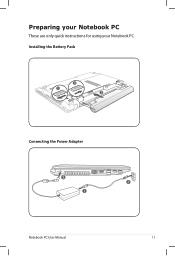
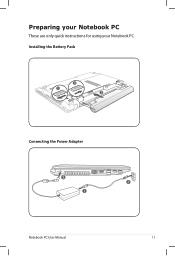
1
3
Preparing your Notebook PC
These are only quick instructions for using your Notebook PC. Installing the Battery Pack
3 1
2
Connecting the Power Adapter
3 1
2
110V-220V
Notebook PC User Manual
11
User's Manual for English Edition - Page 15


... (use .
4
Display Panel
The display panel functions the same as a desktop monitor. Two Windows function keys are
provided to clean the display panel.
5
Power Switch...full-sized keys with comfortable
travel (depth at which
provides excellent viewing like that of desktop monitors. Unlike desktop monitors, the LCD panel does not produce
any radiation or flickering, so it is in
use plain...
User's Manual for English Edition - Page 18


... this Notebook PC to keep the battery pack secured. 1
Battery Lock - There is not connected. Only purchase expansion modules from authorized retailers
of memory in the unlocked position.
2
Battery Pack...
The battery pack is automatically charged when the Notebook PC is connected to an AC power source and maintains power to the Notebook PC when AC power is...
User's Manual for English Edition - Page 24
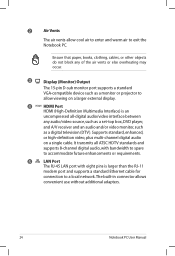
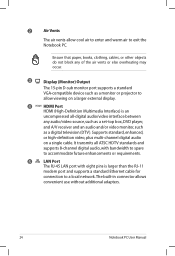
...as a set-top box, DVD player, and A/V receiver and an audio and/or video monitor, such as a monitor or projector to
allow cool air to enter and warm air to a local network. Supports ... Multimedia Interface) is larger than the RJ-11
modem port and supports a standard Ethernet cable for
connection to exit the Notebook PC. Ensure that paper, books, clothing, cables, or other objects do ...
User's Manual for English Edition - Page 36


... charge the battery pack.The battery pack begins to charge as soon as the Notebook PC is connected to external power using it may take twice the time when the Notebook PC is turned ON.... battery status indicator on the Notebook PC turns OFF when the battery pack is charged. WARNING! A new battery pack must continued to be charged every three months to extend recovery capacity or else it for ...
User's Manual for English Edition - Page 43


... + CRT Clone -> LCD + CRT Extend. (This function does not work in 256 Colors, select High Color in Display Property Settings.) NOTE: Must connect an external monitor "before" booting up.
LCD/Monitor Icons (F8): Toggles between different display color enhancement modes in order to improve contrast, brightness, skin tone, and color saturation for red...
User's Manual for English Edition - Page 62
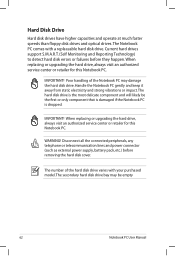
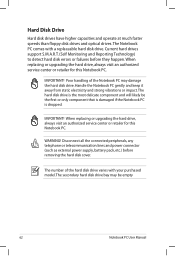
...service center or retailer for this Notebook PC. WARNING! IMPORTANT!
Disconnect all the connected peripherals, any telephone or telecommunication lines and power connector (such as external power supply...battery pack, etc.) before they happen. Current hard drives support S.M.A.R.T. (Self Monitoring and Reporting Technology) to detect hard disk errors or failures before removing the...
User's Manual for English Edition - Page 73


Right-click Bluetooth Network Connection and select View Bluetooth Network Devices.
5. Click Add a device to Network and Internet > Network and Sharing Center and then click Change adapter settings in the Windows notification area and select the Bluetooth icon.
3. Notebook PC User Manual
73 From Control Panel, go to look for new devices. Or...
User's Manual for English Edition - Page 89


DO NOT connect to the Internet before you have installed an anti-virus software and Internet firewall to protect yourself from the ASUS website.
Reinstall the latest version "Power4 Gear" ... BIOS files can be an "Open policy file error" message. WARNING! Ensure your problem. CAUTION! ASUS bundled software When I power ON the Notebook PC, there will be downloaded from viruses. It is ...
User's Manual for English Edition - Page 91


... Platform Platform: K55 Version: 200 Build Date: Dec 6 2010
New Platform Platform: Unkown Version: Unkown Build Date: Unkown
FS0 FS1
... the latest BIOS file and start updating (flashing) the BIOS. Connect your flash disk drive.
2.
F1: General Help F9: Optimized ... & Exit
Start Easy Flash ASUS FancyStart POST Logo Type Play POST Sound Speaker Volume ASUS EASY OVER-CLOCK Internal Pointing...
User's Manual for English Edition - Page 92


...Partition The Recovery Partition is created at the factory.
Press [Enter] to entire HD. Read the ASUS Preload Wizard messages and click Next. 4. Partition options:
Recover Windows to its original working state. ...files (such as Outlook PST files) to USB storage devices or to create a new system partition as network settings). This option deletes all partitions from your Notebook PC...
User's Manual for English Edition - Page 93


Visit the ASUS website at www.asus.com for updated drivers and utilities. IMPORTANT! Remove the external hard disk drive before performing system recovery on your hard drive and creates two new partitions"C"(40%) and"D"(60%). 5.
Notebook PC User Manual
A-17 ...Start Menu, go to entire HD with two partitions. Recover Windows to All Applications > ASUS and then click
AI Recovery. 2.
User's Manual for English Edition - Page 94


...the Recovery disc, unless instructed to boot from the Recovery DVD.
3. Visit the ASUS website at www.asus.com for updated drivers and utilities. Restart the Notebook PC and press [Esc]... your Notebook PC when performing system recovery.
A-18
Notebook PC User Manual Ensure to connect the power adapter to your partitions will overwrite your hard drive.Ensure to complete the recovery...
User's Manual for English Edition - Page 114


...toxic heavy metals. 3. Designed for easy upgrades and longer lifetime through takeback policy. The monitor and computer are automatically set to the environment and
health. 4.
In addition, please visit... the environment. For more information on the keyboard. Department of user inactivity. All ASUS products with the ENERGY STAR logo comply with the ENERGY STAR standard, and the ...
User's Manual for English Edition - Page 118


...ASUS COMPUTER GmbH
Address, City:
HARKORT STR. 21-23, 40880 RATINGEN
Country:
GERMANY
declare the following apparatus:
Product name :
Notebook PC
Model name :
K55V, A55V, R500V, K55A...Manufacturer:
Address, City:
ASUSTek COMPUTER INC. Country:
TAIWAN
Authorized representative in Europe:
ASUS COMPUTER GmbH
Address, City:
HARKORT STR. 21-23, 40880 RATINGEN
Country:
GERMANY
declare...
User Guide for English Edition - Page 4


... All Apps 13 Charm bar...15 Inside the Charm bar 16 Snap feature...17 Wi-Fi connection 18 Disabling Airplane mode 18 Enabling Wi-Fi 18 Function keys...20 Function keys for ASUS Apps 21 Featured ASUS Apps 22 LifeFrame...22 Power4Gear Hybrid 24 USB Charger 26 Instant On...28 Remove everything and...
User Guide for English Edition - Page 22


Create snapshots, edit photos, record videos, record audio files, use your webcam functions through the LifeFrame app. Featured ASUS Apps LifeFrame
Enhance your webcam as a security monitoring device, and play games using LifeFrame. To launch LifeFrame
Press fn + V
Archive toolbar
Action button Modes Capture
Function settings
Face Tracker Zoom in/out
Review ...
User Guide for English Edition - Page 26


... your USB 3.0 charge port with the icon. This feature can also be used even while your ASUS Notebook PC is on sleep, hibernate, or shutdown mode (on sleep, hibernate, or shutdown mode...USB Charger+ Settings The USB Charger+ Settings lets you to quick charge mobile devices via your connected device overheats, remove it immediately. NOTE: USB Charger+ is on selected models). This also ...
Similar Questions
Asus K55a Laptop Wont Boot Up After Saving Bios.
After a windows update my computer restarted and i got this message. "Reboot and select proper boot ...
After a windows update my computer restarted and i got this message. "Reboot and select proper boot ...
(Posted by Tonyd0523 11 years ago)
Asus K55a Laptop Pc
Will Not Start Up Boot Up At All
my bran new asus k55a laptop is only 5 days old and it was working untill about an hour ago i turnd...
my bran new asus k55a laptop is only 5 days old and it was working untill about an hour ago i turnd...
(Posted by graemebell87 11 years ago)
How Can I Connect My Laptop With Lcd,,??
i am trying to connecct my laptop with my lcd but i cant do that.. i need ur help please
i am trying to connecct my laptop with my lcd but i cant do that.. i need ur help please
(Posted by omarilyas1 11 years ago)

