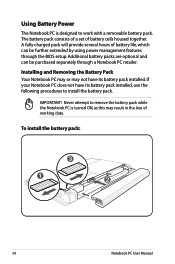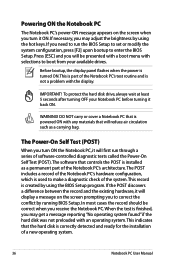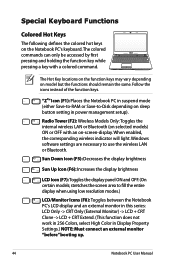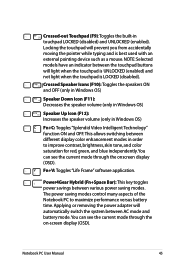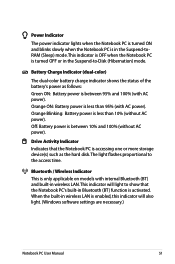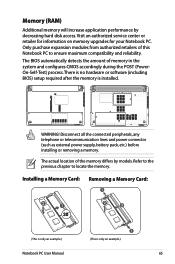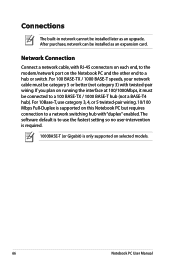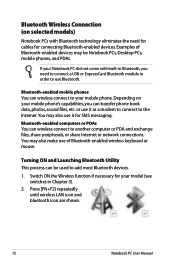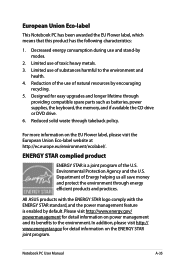Asus K53TK Support Question
Find answers below for this question about Asus K53TK.Need a Asus K53TK manual? We have 1 online manual for this item!
Question posted by dmlarrain on December 4th, 2014
How I Can Enable Virtualization In The Bios? For An Asus X53tk ?
The person who posted this question about this Asus product did not include a detailed explanation. Please use the "Request More Information" button to the right if more details would help you to answer this question.
Current Answers
Answer #1: Posted by sabrie on December 9th, 2014 11:40 PM
Video instructions on the link below
www.techboss.co.za
Related Asus K53TK Manual Pages
Similar Questions
Mi Laptop Asus K53e Se Me Olvido La Clave Del Bios Como Quito La Clave.
My Asus Laptop K53E forgot the key of BIOS as Quito key.
My Asus Laptop K53E forgot the key of BIOS as Quito key.
(Posted by jakunnamatatat 8 years ago)
I Looked On My Bios For Any Virtualization Cause I Need To Have Virtual Box On
I need to have virtualization on my asus laptop model X53E-Rh91 for school to run software on my vir...
I need to have virtualization on my asus laptop model X53E-Rh91 for school to run software on my vir...
(Posted by djjackson9 9 years ago)
Hello I Want To Restore My Old Version Of Bios In My Kv55 Laptop
just 2 dya before i updated my bios version.. i want to reinstall the old version.. bec due to new v...
just 2 dya before i updated my bios version.. i want to reinstall the old version.. bec due to new v...
(Posted by naveen1981992 10 years ago)
Need To Re-install Bios In My R704a 17' Laptop
Need to re-install BIOS in my R704A 17" laptop. Please provide the directions/instructions. Thanks!
Need to re-install BIOS in my R704A 17" laptop. Please provide the directions/instructions. Thanks!
(Posted by borodkins 10 years ago)
Asus K55a Laptop Wont Boot Up After Saving Bios.
After a windows update my computer restarted and i got this message. "Reboot and select proper boot ...
After a windows update my computer restarted and i got this message. "Reboot and select proper boot ...
(Posted by Tonyd0523 11 years ago)