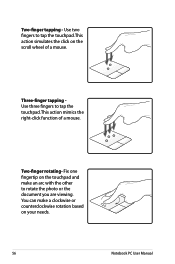Asus X53E Support Question
Find answers below for this question about Asus X53E.Need a Asus X53E manual? We have 2 online manuals for this item!
Question posted by djjackson9 on June 10th, 2014
I Looked On My Bios For Any Virtualization Cause I Need To Have Virtual Box On
I need to have virtualization on my asus laptop model X53E-Rh91 for school to run software on my virtual box and do i need to update the bios, if so which file because i do want to do a clean install of windows. I have had my laptop for 3 years and i bought it on november 3rd 2011. please please help me
Current Answers
Related Asus X53E Manual Pages
Similar Questions
Asus X53e Ipb Needed
How/where can I download an illustrated parts list for the ASUS X53E laptop. I need to know part num...
How/where can I download an illustrated parts list for the ASUS X53E laptop. I need to know part num...
(Posted by Bmullins3 9 years ago)
How Do I Pop The Top Cover Off The Main Part Of The Laptop? Need To Replace Mb
(Posted by Bmullins3 9 years ago)
Hello,im Looking For Asus Laptop Distributer In Malaysia,could You Help Me?
t
t
(Posted by hpkaraj 10 years ago)
What Charger
Our dog has chewed through the charger for the laptop x53e-sb31-pk, we threw it away before we check...
Our dog has chewed through the charger for the laptop x53e-sb31-pk, we threw it away before we check...
(Posted by samuelsutcliffe 10 years ago)
Do I Need Any Sort Of Disk To Restore Windows To Factory Settings?
I can't remember if my Asus K55a came with an operating disk or not but I would like to restore my c...
I can't remember if my Asus K55a came with an operating disk or not but I would like to restore my c...
(Posted by phoenix3219 10 years ago)