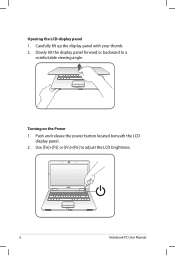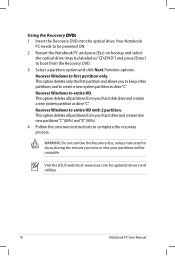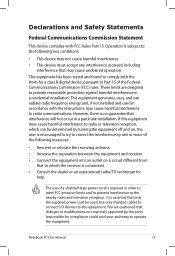Asus K40IJ Support Question
Find answers below for this question about Asus K40IJ - E1B - Core 2 Duo GHz.Need a Asus K40IJ manual? We have 1 online manual for this item!
Question posted by anjejen on December 29th, 2013
How To Turn Off Asus Fancy Start
The person who posted this question about this Asus product did not include a detailed explanation. Please use the "Request More Information" button to the right if more details would help you to answer this question.
Current Answers
Answer #1: Posted by TechSupport101 on January 8th, 2014 9:59 PM
Hi, you can uninstall it by following these steps:
Answer #2: Posted by TechSupport101 on January 8th, 2014 9:59 PM
Hi, you can uninstall it by following these steps:
Related Asus K40IJ Manual Pages
Similar Questions
I Have Asus X88v Notbook Pc, Core To Duo Processor, 2 Gb Ram. I Want To Extend R
I have asus x88v notbook pc, core to duo processor, 2 gb ram. i want to extend ram upto 8 gb. Is tha...
I have asus x88v notbook pc, core to duo processor, 2 gb ram. i want to extend ram upto 8 gb. Is tha...
(Posted by rohitonweb4u 11 years ago)
'i Have Asus X88v Notbook Pc, Core To Duo Processor, 2 Gb Ram. I Want To Extend
"I have asus x88v notbook pc, core to duo processor, 2 gb ram. i want to extend ram upto 8 gb. Is th...
"I have asus x88v notbook pc, core to duo processor, 2 gb ram. i want to extend ram upto 8 gb. Is th...
(Posted by rohitonweb4u 11 years ago)
How To Disable Asus Fancy Start Sound?
Hi, i tried out the program asus fancy start on my asus laptop, but now i don't know how to disable ...
Hi, i tried out the program asus fancy start on my asus laptop, but now i don't know how to disable ...
(Posted by tizixoriginal 13 years ago)
How Can I Disable Asus Fancy Start?
I bought ASUS K40ij less than a month ago, but when I configured the FANCY START to personalize it, ...
I bought ASUS K40ij less than a month ago, but when I configured the FANCY START to personalize it, ...
(Posted by ladymigullas 14 years ago)