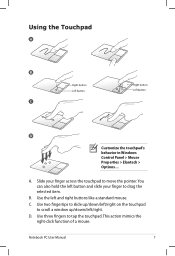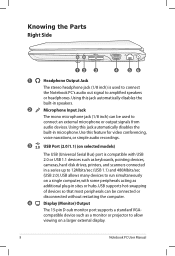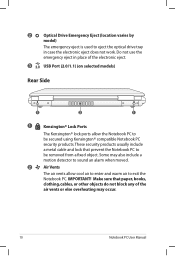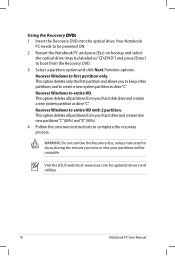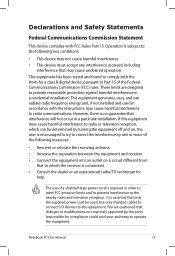Asus K40IJ Support Question
Find answers below for this question about Asus K40IJ - E1B - Core 2 Duo GHz.Need a Asus K40IJ manual? We have 1 online manual for this item!
Question posted by tizixoriginal on November 27th, 2010
How To Disable Asus Fancy Start Sound?
Hi, i tried out the program asus fancy start on my asus laptop, but now i don't know how to disable it (especially the sound) again. I tried to deselect the song but then it says: no song selected. It's getting annoying.
Current Answers
Related Asus K40IJ Manual Pages
Similar Questions
I Have Asus X88v Notbook Pc, Core To Duo Processor, 2 Gb Ram. I Want To Extend R
I have asus x88v notbook pc, core to duo processor, 2 gb ram. i want to extend ram upto 8 gb. Is tha...
I have asus x88v notbook pc, core to duo processor, 2 gb ram. i want to extend ram upto 8 gb. Is tha...
(Posted by rohitonweb4u 11 years ago)
'i Have Asus X88v Notbook Pc, Core To Duo Processor, 2 Gb Ram. I Want To Extend
"I have asus x88v notbook pc, core to duo processor, 2 gb ram. i want to extend ram upto 8 gb. Is th...
"I have asus x88v notbook pc, core to duo processor, 2 gb ram. i want to extend ram upto 8 gb. Is th...
(Posted by rohitonweb4u 11 years ago)
How Can I Disable Asus Fancy Start?
I bought ASUS K40ij less than a month ago, but when I configured the FANCY START to personalize it, ...
I bought ASUS K40ij less than a month ago, but when I configured the FANCY START to personalize it, ...
(Posted by ladymigullas 14 years ago)