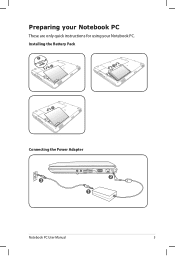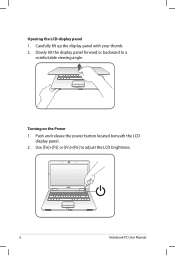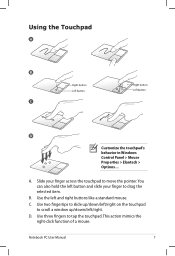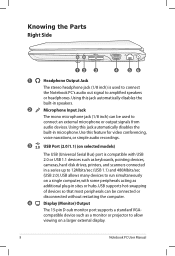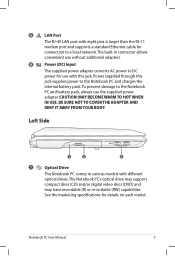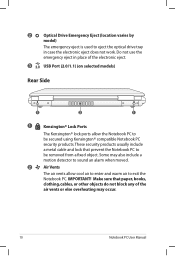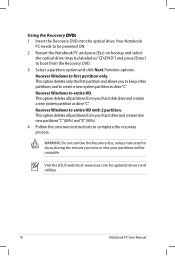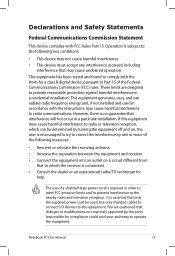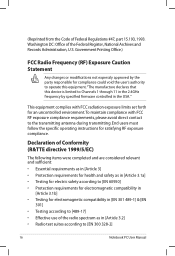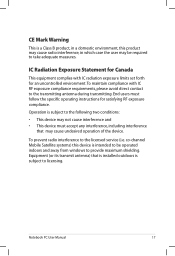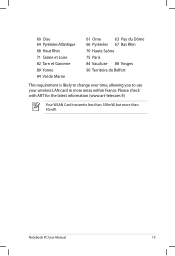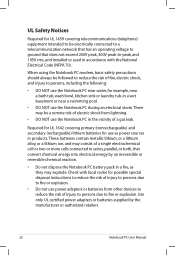Asus K40IJ Support Question
Find answers below for this question about Asus K40IJ - E1B - Core 2 Duo GHz.Need a Asus K40IJ manual? We have 1 online manual for this item!
Question posted by nirjon726 on August 9th, 2014
Motherboard K40ij Asus Notebook
where in bangladesh can i get an asus k40ij motherboard????
Current Answers
Related Asus K40IJ Manual Pages
Similar Questions
Asus Q400a Notebook 14' Core I7 Will Not Charge Battery
Asus Q400A Notebook 14" Core i7 will not charge battery
Asus Q400A Notebook 14" Core i7 will not charge battery
(Posted by cec 8 years ago)
I Have Asus X88v Notbook Pc, Core To Duo Processor, 2 Gb Ram. I Want To Extend R
I have asus x88v notbook pc, core to duo processor, 2 gb ram. i want to extend ram upto 8 gb. Is tha...
I have asus x88v notbook pc, core to duo processor, 2 gb ram. i want to extend ram upto 8 gb. Is tha...
(Posted by rohitonweb4u 11 years ago)
'i Have Asus X88v Notbook Pc, Core To Duo Processor, 2 Gb Ram. I Want To Extend
"I have asus x88v notbook pc, core to duo processor, 2 gb ram. i want to extend ram upto 8 gb. Is th...
"I have asus x88v notbook pc, core to duo processor, 2 gb ram. i want to extend ram upto 8 gb. Is th...
(Posted by rohitonweb4u 11 years ago)
Hi My K40ij Laptop Webcam Shows Upside Down .how Can I Fix It Tnx
hi my k40ij laptop webcam shows upside down .how can i fix it tnx
hi my k40ij laptop webcam shows upside down .how can i fix it tnx
(Posted by adel110ir 12 years ago)
How Can I Disable Asus Fancy Start?
I bought ASUS K40ij less than a month ago, but when I configured the FANCY START to personalize it, ...
I bought ASUS K40ij less than a month ago, but when I configured the FANCY START to personalize it, ...
(Posted by ladymigullas 14 years ago)