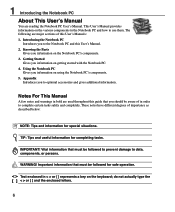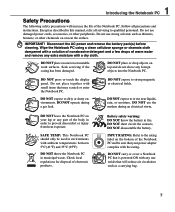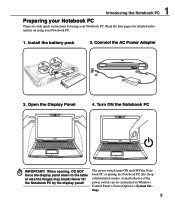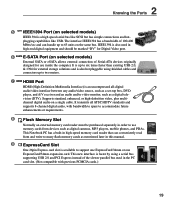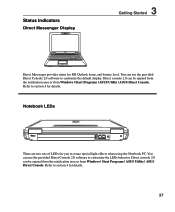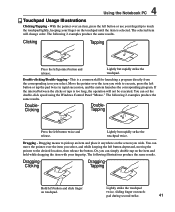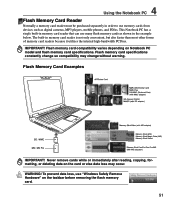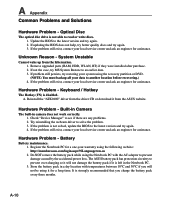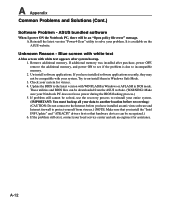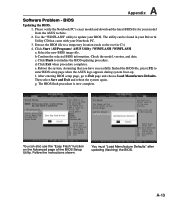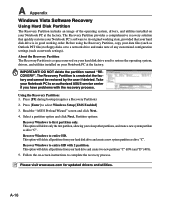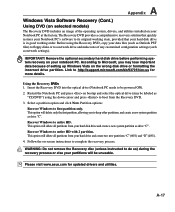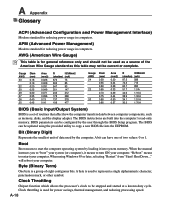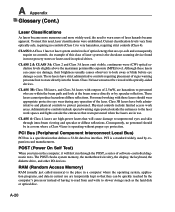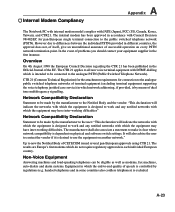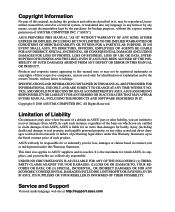Asus G50V Support Question
Find answers below for this question about Asus G50V.Need a Asus G50V manual? We have 1 online manual for this item!
Question posted by robinsra818 on September 7th, 2014
I Have Read That Some Folks Have Been Successful With Win8.1 On An Asus G50v. W
I am trying to get Win8.1 running on my ASUS G50. Everthing but USB and DVD (probably USB) seems to work fine. Any help out there on a viable USB driver for this beast? Thanks
Current Answers
Answer #1: Posted by Brainerd on September 8th, 2014 3:28 AM
Hi, please find your drivers here:
http://www.driverscape.com/manufacturers/asus/laptops-desktops/g50v/5678
http://www.driverscape.com/manufacturers/asus/laptops-desktops/g50v/5678
I hope this helps you!
Please press accept to reward my effort or post again with more details if not satisfied.
Regards, Brainerd
Related Asus G50V Manual Pages
Similar Questions
Location Of Cmos Battery
How to access CMOS Battery in Asus Notebook G50V for replacement,?
How to access CMOS Battery in Asus Notebook G50V for replacement,?
(Posted by kalaeln 3 years ago)
My Asus Touchscreen 'screen' Laptop Will Not Turn On. Worked Fine Earlier.
(Posted by Anonymous-152173 8 years ago)
Asus G50v Laptop
I have a asus g50v laptop that may have had some type of liquid spilled on it(wife wont admit it). n...
I have a asus g50v laptop that may have had some type of liquid spilled on it(wife wont admit it). n...
(Posted by whiteriver4613 10 years ago)
Usb 3.0 Not Working With A 1.0 Or 2.0 Flash Drive. Also An Odd Read.
I have 4 USB 3.0's. I plug in a flash drive. Nothing happens on any of the USB's. So I go to a lapto...
I have 4 USB 3.0's. I plug in a flash drive. Nothing happens on any of the USB's. So I go to a lapto...
(Posted by sharenep 11 years ago)