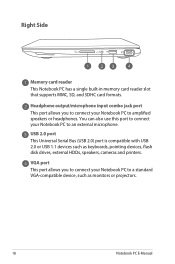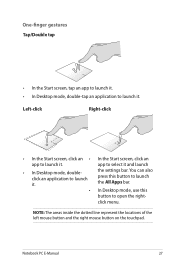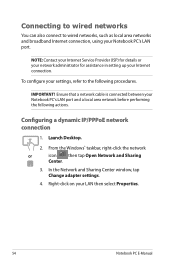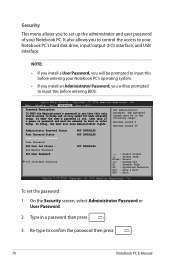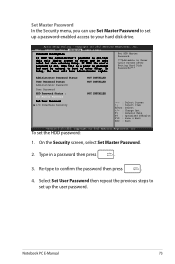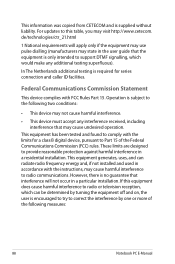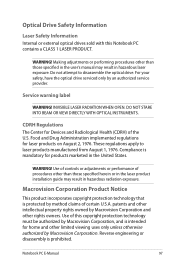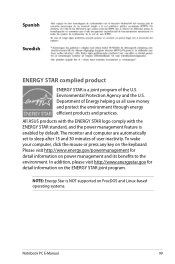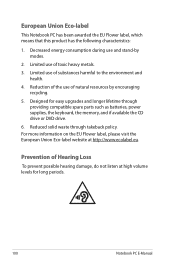Asus F202E Support Question
Find answers below for this question about Asus F202E.Need a Asus F202E manual? We have 1 online manual for this item!
Question posted by jgngoud on August 1st, 2014
How To Expand Ram To 8 Gb As This Is Upto 8 Gb Support, I C No Slots Wen I Open.
how to expand ram to 8 gb as this is upto 8 gb support, i c no slots wen i open. i purchased ram after buking laptop in flipkart by confirming with flipkart over phone but wen i open the lid to upgrade rams i didnt see any visible slots so help me this regard.
Current Answers
Related Asus F202E Manual Pages
Similar Questions
Can Asus K53e Laptop Run Directx11 Or Do I Need To Upgrade Graphics Card?
would I have video card upgrade options if it is necessary?what video card does the Asus k53E laptop...
would I have video card upgrade options if it is necessary?what video card does the Asus k53E laptop...
(Posted by lolitaobrien 8 years ago)
Laptop Asus X55oc I Close The Lid To Put It In Standby, When I Open It Now The
laptop asus x55oc I close the lid to put it in standby, when I open it now the screen is off and th...
laptop asus x55oc I close the lid to put it in standby, when I open it now the screen is off and th...
(Posted by opawig 9 years ago)
Expand Ram
Can I put two 8GB DDR3 memory to this mainboard? I It has already two 2GB DDR3 1066Mhz Thanks!
Can I put two 8GB DDR3 memory to this mainboard? I It has already two 2GB DDR3 1066Mhz Thanks!
(Posted by davidjarasanhueza 10 years ago)
Cd Drive Opens
I purchased a display unit of ASUS N56V last week and restored the factory defaults as recommended b...
I purchased a display unit of ASUS N56V last week and restored the factory defaults as recommended b...
(Posted by bipagarwal 11 years ago)
Lost Password And Cam Cant Not Use
im lost my harddisk paswsord for notebook x42de.How can i reset the password or find it to open the ...
im lost my harddisk paswsord for notebook x42de.How can i reset the password or find it to open the ...
(Posted by haydiepenang 11 years ago)