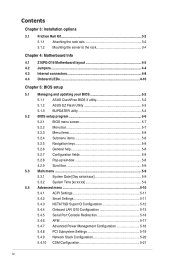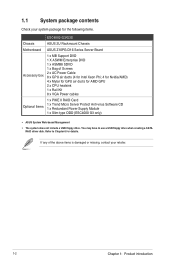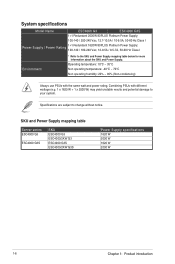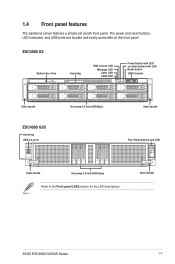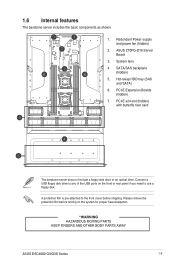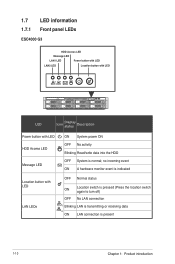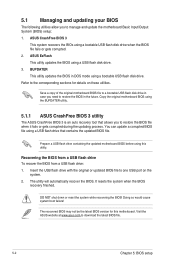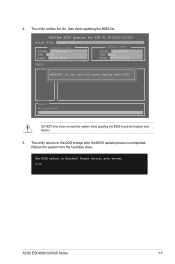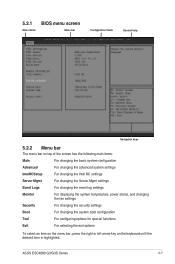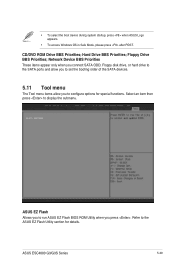Asus ESC4000 G3 Support Question
Find answers below for this question about Asus ESC4000 G3.Need a Asus ESC4000 G3 manual? We have 1 online manual for this item!
Question posted by ssshei on August 11th, 2020
How To Rescue From A Failed Bios Flash Attempt?
We tried to flash its BIOS from the BMI controller. It passed the checkup but failed to finish the BIOS update. As a result, the machine can no longer be turned on (either via BMI or the physical power button). Is there anyway to restore from the last know to be good BIOS?Thanks a million for any pointer/help you can give.
Current Answers
Related Asus ESC4000 G3 Manual Pages
Similar Questions
B0 Q-code
Server stucks with code b0. Processor i7-4930K. VGA port gives No signal. It is first boot. Can abyb...
Server stucks with code b0. Processor i7-4930K. VGA port gives No signal. It is first boot. Can abyb...
(Posted by tgoroshek 7 years ago)
Corrupted Bios On Asus P8h61-m Le R2.0
Hello,That is the question. After a power failure the Asus P8H61-M LE R2.0 didn't display any image,...
Hello,That is the question. After a power failure the Asus P8H61-M LE R2.0 didn't display any image,...
(Posted by somarriba 8 years ago)
I Want To Purchase Asus Server Motherboard - Z9pr-d16 Where
(Posted by jameshandw 9 years ago)
Why Is There No Way To Hook Up Large 4 Pin Fan Moulex Connectors To My Motherboa
The Thermaltake Spedo case fans use a large 4 pin Moulex connectors. There is no 4 pin to large 4 pi...
The Thermaltake Spedo case fans use a large 4 pin Moulex connectors. There is no 4 pin to large 4 pi...
(Posted by RJones7162 13 years ago)