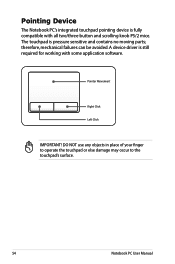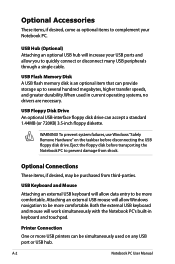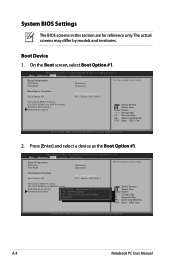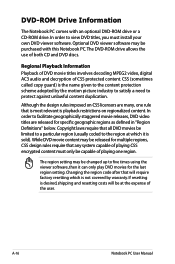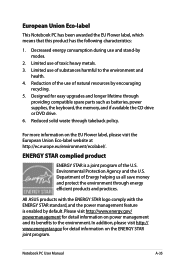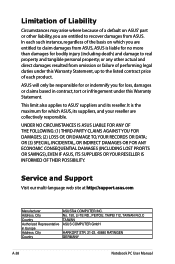Asus A43SD Support Question
Find answers below for this question about Asus A43SD.Need a Asus A43SD manual? We have 1 online manual for this item!
Question posted by iceavailable on January 8th, 2013
Lost!
Current Answers
Answer #1: Posted by tintinb on January 9th, 2013 10:57 AM
1. Visit
http://support.asus.com/Download.aspx?SLanguage=en&m=A43SD
2. Select your Operating System from the OS dropdown box
3. You will see links for the different driver software. Just click the links and download the driver software.
4. Remember to restart your computer system to make the software work properly
If you have more questions, please don't hesitate to ask here at HelpOwl. Experts here are always willing to answer your questions to the best of our knowledge and expertise.
Regards,
Tintin
Answer #2: Posted by cljeffrey on January 11th, 2013 4:53 PM
If you have any questions or comments you can email me at [email protected] which I reside in the U.S
ASUS strives to meet and exceeds our customer expectations within our warranty policy.
Regards,
Jeffrey
ASUS Customer Loyalty
Related Asus A43SD Manual Pages
Similar Questions
Hi, I have Asus k53s-k53sm laptop..so i need all drivers on windows 8.1 64bit... Please provide driv...
I owned an Asus A43SD Intel pentium B960 2.2GHz edition.i have a problem with a driver called sata d...
i already download the driver from the asus webside ,but cannot complete the driver.if complete the ...