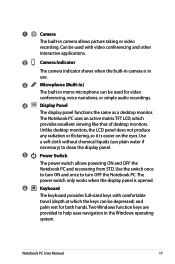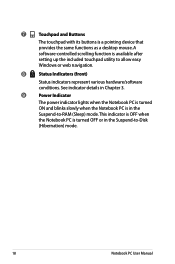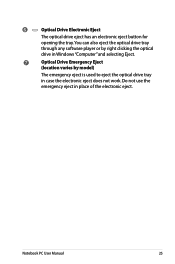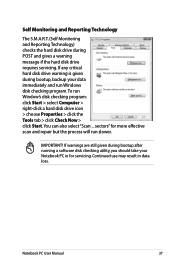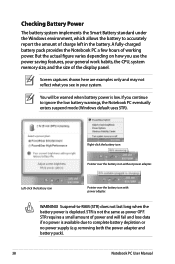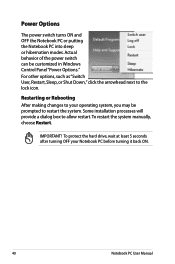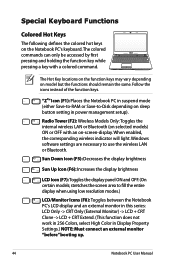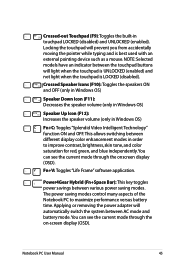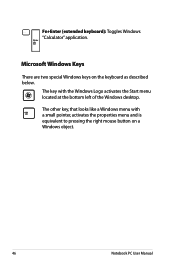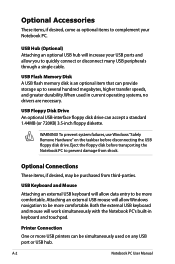Asus A43SD Support Question
Find answers below for this question about Asus A43SD.Need a Asus A43SD manual? We have 1 online manual for this item!
Question posted by sjchin24 on April 22nd, 2012
Asus A43sd-vx216 Window 7 Starter Driver
i already download the driver from the asus webside ,but cannot complete the driver.if complete the driver window will blue screen .
Pls help to give me some answer to solve this problem .i use the window 7 starter 32bit.
Pls reply me a.s.a.p
Thanks
Current Answers
Related Asus A43SD Manual Pages
Similar Questions
Facebook Page Too Big On My Asus Laptop Screen Pls Tell Me How To Fix It
facebook page too big on my asus laptop screen pls tell me how to fix it
facebook page too big on my asus laptop screen pls tell me how to fix it
(Posted by philip212 7 years ago)
Ligt Blue Screen For All Windows With My Asus X59sl
Current, with my ASUS X59SL, ALL the windows, instead of a white background, are all ligth green. Th...
Current, with my ASUS X59SL, ALL the windows, instead of a white background, are all ligth green. Th...
(Posted by nforbawe 11 years ago)
Bluetooth Cannot Function
My Asus laptop A43S blueetoth cannot function,what can i do? Even i press Fn key with the F2 key,als...
My Asus laptop A43S blueetoth cannot function,what can i do? Even i press Fn key with the F2 key,als...
(Posted by tankheyi 11 years ago)
Ahci Sata Driver Problem
I owned an Asus A43SD Intel pentium B960 2.2GHz edition.i have a problem with a driver called sata d...
I owned an Asus A43SD Intel pentium B960 2.2GHz edition.i have a problem with a driver called sata d...
(Posted by sashraff 11 years ago)