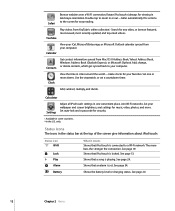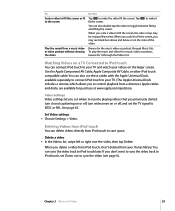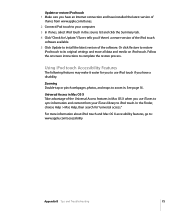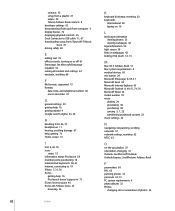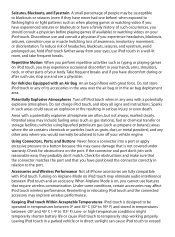Apple iPod Touch Support Question
Find answers below for this question about Apple iPod Touch - iPod Touch 2nd.Need a Apple iPod Touch manual? We have 4 online manuals for this item!
Question posted by majid330 on February 17th, 2014
My Ipod 4th Gen 20gb Is Not Connecting To Windows Media Player
The person who posted this question about this Apple product did not include a detailed explanation. Please use the "Request More Information" button to the right if more details would help you to answer this question.
Current Answers
Related Apple iPod Touch Manual Pages
Similar Questions
How To Backup And Restore An Ipod That Is Overfull, And Frozen By Last Os Upgrad
HOW TO backup and restore an ipod touch [4rth gen / OS 6...?] - that is too overfull to backup [esp....
HOW TO backup and restore an ipod touch [4rth gen / OS 6...?] - that is too overfull to backup [esp....
(Posted by OwlWithLuck 9 years ago)
With Which Generation Ipod Touch Model A1367 Comes With?
(Posted by adilgandu 10 years ago)
Can I Stream Content From My 4th Gen Ipod Touch To My Wifi Connected Dvd Player
(Posted by Stevenmd 11 years ago)
I Have An Ipod Touch And I Forgot My Password. Can You Help Get In?
It's a 2009 ipod touch - 2nd generation.
It's a 2009 ipod touch - 2nd generation.
(Posted by donaldsonkelsi 12 years ago)