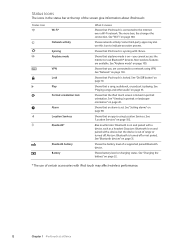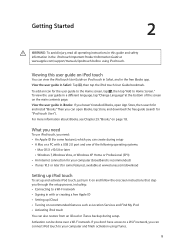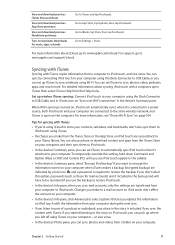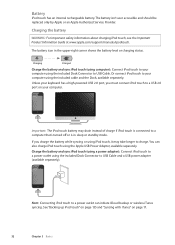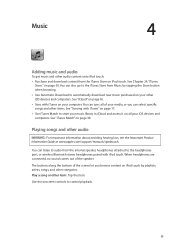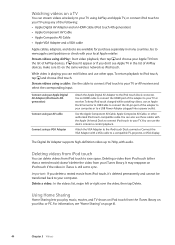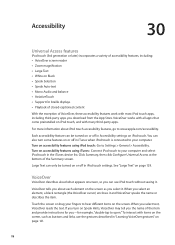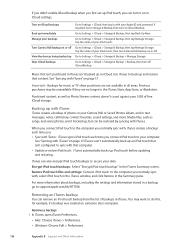Apple MC008LL Support Question
Find answers below for this question about Apple MC008LL - iPod Touch 32 GB.Need a Apple MC008LL manual? We have 1 online manual for this item!
Question posted by Stevenmd on May 9th, 2013
Can I Stream Content From My 4th Gen Ipod Touch To My Wifi Connected Dvd Player
The person who posted this question about this Apple product did not include a detailed explanation. Please use the "Request More Information" button to the right if more details would help you to answer this question.
Current Answers
Related Apple MC008LL Manual Pages
Similar Questions
How Do I Updates My Gen 3 Ipod Touch To Iso 6.0
(Posted by Shannoncrosby6 9 years ago)
My Ipod 4th Gen 20gb Is Not Connecting To Windows Media Player
(Posted by majid330 10 years ago)
How To Install Applications On My Mc008ll Ipod Touch?
facing problems installing apps in my ipod touch,
facing problems installing apps in my ipod touch,
(Posted by bad2dbones 13 years ago)
I Need Restablish My Configuration Initial Of My Ipod Touch Model Mc008ll.
I need restablish my configuration initial of my Ipod Touch model Mc008ll. because i dont change my ...
I need restablish my configuration initial of my Ipod Touch model Mc008ll. because i dont change my ...
(Posted by eripa 13 years ago)