Apple MC497LL/A Support Question
Find answers below for this question about Apple MC497LL/A.Need a Apple MC497LL/A manual? We have 3 online manuals for this item!
Question posted by joycekoidos on November 22nd, 2012
I Have Not Been Able To Access Itines & App Store For 3 Days .. Furious
The person who posted this question about this Apple product did not include a detailed explanation. Please use the "Request More Information" button to the right if more details would help you to answer this question.
Current Answers
There are currently no answers that have been posted for this question.
Be the first to post an answer! Remember that you can earn up to 1,100 points for every answer you submit. The better the quality of your answer, the better chance it has to be accepted.
Be the first to post an answer! Remember that you can earn up to 1,100 points for every answer you submit. The better the quality of your answer, the better chance it has to be accepted.
Related Apple MC497LL/A Manual Pages
User Manual - Page 12


App Store Settings
Search the App Store for security. Set your typing speed and accuracy.
12
Chapter 1 At a Glance Restrict access to fit the new orientation. Note: Application... the applications on page 9.
See "Screen Rotation Lock and Volume Buttons" on your favorite apps. Viewing in Portrait or Landscape
You can purchase or download. Use the screen rotation lock to...
User Manual - Page 95


... see all the music, videos, applications, and other items you bought from iPad. This lets you access the downloads on your computer and provides a backup if you delete purchased content from the iTunes Store or App Store are downloaded. iTunes also syncs your purchases to sync with iPad. You must be accurate. Verify your...
User Manual - Page 99
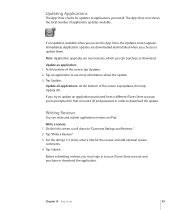
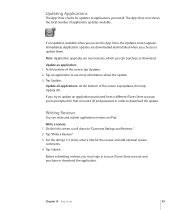
... choose to see more information about the update. 3 Tap Update. Updating Applications
The App Store checks for the review, and add optional review comments. 4 Tap Submit. Chapter 14 App Store
99 Update all applications: At the bottom of application updates available. Application updates are new releases, which you access the App Store, the Updates screen appears immediately.
User Manual - Page 100


... no longer accessible, but it isn't erased from iPad. Applications are synced to the Applications list in your computer. If you delete an application on the Home screen until the icons start to cancel.
Press the Home button to
wiggle. 2 Tap in iPad applications. Downloaded applications are deleted from the App Store.
When...
User Manual - Page 105
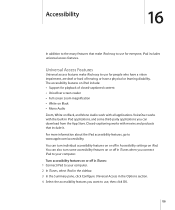
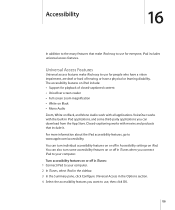
...hearing, or have a physical or learning disability.
Turn accessibility features on or off in iTunes when you connect iPad...accessibility features, go to www.apple.com/accessibility. The accessibility features on Black, and Mono Audio work with the built-in iTunes: 1 Connect iPad to your computer.
VoiceOver works with all applications. You can download from the App Store. Accessibility...
User Manual - Page 116


...notifications off . Airplane Mode
Airplane Mode (on or off if you don't want to be able to alert you about new information, even when the application isn't running. Wi-Fi and ...turn on or off for an application: In Settings, tap Notifications, choose an application from the App Store that uses the Apple Push Notification service. Applications use push notifications to : ÂÂ ...
User Manual - Page 117
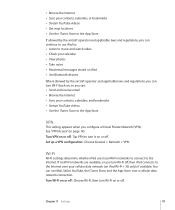
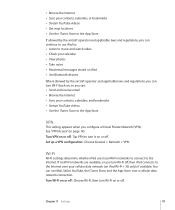
...Sync your contacts, calendars, and bookmarks ÂÂ Stream YouTube videos ÂÂ Use the iTunes Store or the App Store
VPN
This setting appears when you turn Wi-Fi off, then iPad connects to the Internet over a...you can use Mail, Safari, YouTube, the iTunes Store, and the App Store over your cellular data network (on iPad Wi-Fi + 3G only), if available. See "VPN Access" on page 135.
User Manual - Page 143


... button and then disconnect and reconnect the cable and try again. Note: The iTunes Store and the App Store are correct for Windows to convert nonprotected WMA files to www.apple.com/ipad/specs. For example, you may be able to a format iPad supports.
A Song, Video, or Other Item Won't Play
The song, video...
User Manual - Page 147
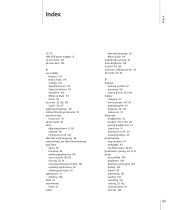
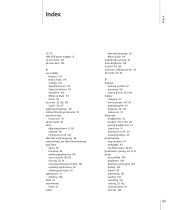
See Safari fraud warning App Store about 96 browsing 96 deleting applications 100 store account 96, 132 syncing 28, 29 syncing purchased content ...
bookmarking map locations 77 webpages 40 YouTube videos 62, 63
bookmarks, syncing 29, 31, 41 books
accessibility 104 brightness 104 deleting, rearranging 104 finding 102 iBooks 101 purchasing 102 reading 103 searching 104 syncing 29...
User Manual - Page 148
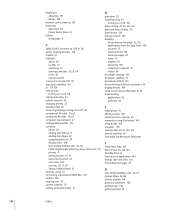
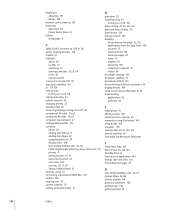
...Connector to 54 display order 128 GAL (Global Address List) 43, 70 LDAP (Lightweight Directory Access Protocol) 70 photos 71 seeing location of 75 send info by email 43 sort order 128... format 124 debug console 130 deleting
all content and settings 25, 125 applications from the App Store 100 contacts 71 email account 126 email messages 47 notes 72 playlists 87 removing 138 songs...
User Manual - Page 151
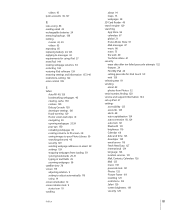
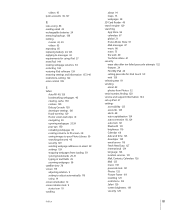
...14 maps 75 webpages 38 SD Card Reader 49 search engine 129 searching App Store 96 calendars 67 global 21 iTunes Music Store 91 Mail messages 47 music 86 notes 73 the web 40 YouTube ... 52 serial number, finding 120 service and support information 144 set up iPad 27 settings accessibility 125 accounts 126 alerts 68 auto-capitalization 124 auto-correction 18, 124 auto-lock 121 ...
User Manual - Page 154


.... and other countries.
Map data © 2010 Google. © 2010 Google. Ferris Bueller's Day Off © 2006 Paramount Pictures. Ent. Rebel Without a Cause © 1955, renewed 1983 ...Disney/ Pixar. KKApple Inc.
© 2010 Apple Inc. All rights reserved. and other countries. App Store and MobileMe are registered trademarks owned by Apple Inc. The Bluetooth® word mark and logos ...
User Guide - Page 5


... 22: iTunes Store
91 iTunes Store at a glance 92 Browse or search 92 Purchase, rent, or redeem 93 iTunes Store settings
94 Chapter 23: App Store
94 App Store at a glance 94 Find apps 95 Purchase, redeem, and download 96 App Store settings
97 Chapter... 103 Organize your podcasts 103 Podcasts settings
104 Appendix A: Accessibility
104 Accessibility features 104 Accessibility Shortcut
Contents
5
User Guide - Page 14
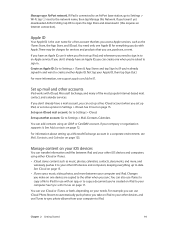
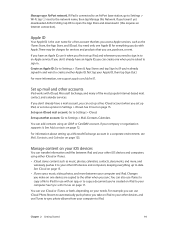
... an LDAP or CardDAV account, if your computer. Chapter 2 Getting Started
14 If you access Apple services, such as music, photos, calendars, contacts, documents, and more between iPad ...You can add contacts using either iCloud or iTunes. •• iCloud stores content such as the iTunes Store, the App Store, and iCloud. Go to Settings > Mail, Contacts, Calendars.
You can ...
User Guide - Page 16


...iPad with your computer, you need: •• A Mac with a USB 2.0 or 3.0 port, or a PC with a USB 2.0 port, and one of the following
operating systems: •• OS X version 10.6.8 or ...top of storage for music, apps, or books.
Turn on Automatic Downloads for your iPad. View and download previous purchases. •• iTunes Store: You can access your free space. Important: ...
User Guide - Page 35


...136. iPad must be able to connect to the Internet...can help you locate and secure your iPad using the free Find My iPhone app (available in the App Store) on another iPad, iPhone, or iPod touch, or using the included cable...for two minutes. •• Lost Mode: You can immediately lock your Mac or PC doesn't provide enough power to www.icloud.com/find .
Charge the battery.
on Find...
User Guide - Page 92


...with rentals. Discover great new music on page 52. Tap it . Watch your browse history. iTunes Store; 48 hours in the search field, then tap Search on the keyboard. however, you want to... (Music, Movies, TV, or Audiobooks). Go to Settings > iTunes & App Store to purchase it, add it again without a charge. You have 30 days to the bottom, then tap Redeem. Tap to another device? To send ...
User Guide - Page 93


... tap Sign Out.
Tap Music, Books, or Updates.
iTunes Store settings
To set options for more " for iTunes Store, go to access your music on iTunes Match. Content updates automatically over Wi-Fi, unless you 're a subscriber, tap iTunes Match to Settings > iTunes & App Store. Tap your password, tap the Apple ID field, then tap...
User Guide - Page 123


... need. If you need a passcode to protect the information in the accounts you access. If you received your iPad from the App Store, your organization may have you connect to download from the App Store that sets up an account for the App Store. If it's your own iPad, your system administrator may need to install a VPN...
User Guide - Page 124


... Purchased list in order to you. After you enroll with your organization, and they 're assigned to access these apps as they may be invited to participate in your organization's program in the App Store. An app you receive this way is removed if the organization assigns it to your iTunes account, you're prompted...
Similar Questions
Whats The Procedure Of Accessing Facebook On Ipad2 Without Loging In Every Time?
(Posted by majid330 10 years ago)
Trash Bin
can't move items into trash in mail although the trash bin is empty
can't move items into trash in mail although the trash bin is empty
(Posted by len51435 10 years ago)
How Do I Get My Camera To Work?
i canfind out how to access my camera
i canfind out how to access my camera
(Posted by lidelrebel94 11 years ago)

