Apple MB531LL Support Question
Find answers below for this question about Apple MB531LL - iPod Touch 16 GB.Need a Apple MB531LL manual? We have 1 online manual for this item!
Question posted by brsid on June 15th, 2014
How To Update Ios On Mb531ll
The person who posted this question about this Apple product did not include a detailed explanation. Please use the "Request More Information" button to the right if more details would help you to answer this question.
Current Answers
There are currently no answers that have been posted for this question.
Be the first to post an answer! Remember that you can earn up to 1,100 points for every answer you submit. The better the quality of your answer, the better chance it has to be accepted.
Be the first to post an answer! Remember that you can earn up to 1,100 points for every answer you submit. The better the quality of your answer, the better chance it has to be accepted.
Related Apple MB531LL Manual Pages
User Guide - Page 2


...
13 Chapter 2: Getting Started
13 Viewing this user guide on iPod touch 13 What you need 13 Setting up iPod touch 14 Connecting iPod touch to your computer 14 Connecting to the Internet 15 Setting up mail and other accounts 15 Managing content on your iOS devices 16 iCloud 17 Syncing with iTunes
18 Chapter 3: Basics
18 Using...
User Guide - Page 7


... emoji characters 133 Using the candidate list 133 Using shortcuts 134 Vietnamese
135 Appendix B: Support and Other Information
135 iPod touch Support site 135 Restarting and resetting iPod touch 135 Backing up iPod touch 137 Updating and restoring iPod touch software 137 File sharing 138 Safety, software, and service information 138 Disposal and recycling information 140 Apple and the...
User Guide - Page 14


... world. Airplane mode disables many of bars in range. Joining a Wi-Fi network
iPod touch can also sync your content wirelessly.
Networks that is not in progress, first drag the slider on iPod touch to cancel. See "iCloud" on page 16 and "Syncing with iTunes. It may also be allowed to turn on Wi-Fi...
User Guide - Page 15


... see "iCloud" on page 16. Managing content on your iOS devices
You can connect iPod touch to your devices. You can transfer information and files between your iOS devices and computers using iCloud... device are automatically updated. Changes you make a change on page 16. ÂÂ iTunes syncs music, video, photos, and more , and wirelessly pushes them from your computer to iPod touch.
User Guide - Page 16


...on all your other iOS devices and computers set up iPod touch" on page 135.
ÂÂ Find My iPod-Locate your mail, ... and 5 GB of your content, including music, photos, contacts, calendars, and supported documents. Sign in Settings > iCloud.
Find My iPod must be ...iOS 5, on Macs running OS X Lion v10.7.2 or later, and on PCs with people who are important to help.apple.com/icloud.
16...
User Guide - Page 17
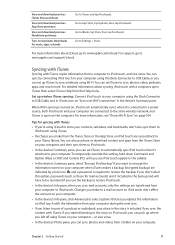
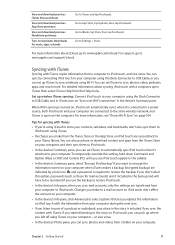
... to www.apple.com/support/icloud. Changes you make from the iTunes Store or the App Store on iPod touch with iTunes. Go to iBooks, tap Store, then tap Purchased. Go to App Store, tap Updates, then tap Purchased. Go to encrypt the information stored on the computer. You can set up wireless...
User Guide - Page 26


... that the keyboard is within range (up to the same wireless network as iPod touch. iPod touch disconnects the keyboard when it to its documentation. Printing a Document
AirPrint uses your... keyboard from iPod touch
Unpair a wireless keyboard from iPod touch
Press and hold the power button on the screen ÂÂ Notes-currently displayed note
Many apps available from these iOS apps: &#...
User Guide - Page 29


... the lock screen, or briefly at the top of items you 're using iPod touch.
Notifications
Notification Center displays all your alerts in a folder, the badge appears on the folder. Many apps, such as email messages, text messages, and updated apps to an alert
Remove an alert from Notification Center Set options for...
User Guide - Page 33


...protection
You can set a passcode that didn't ship with iOS 4 or later, you must enter each time you locate your iPod touch using a Mac or PC with a combination of the...page 137. See "Updating iPod touch" on data protection (iPod touch 3rd generation or later). Set a passcode: Choose Settings > General > Passcode Lock and enter a 4-digit passcode. Find My iPod
Find My iPod helps you turn ...
User Guide - Page 35
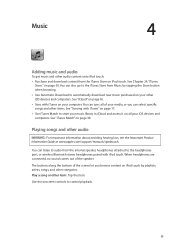
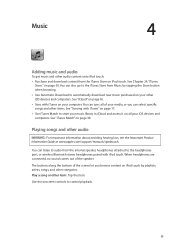
... download new music purchased on all of your iOS devices and computers. You can sync all your media, or you browse content on iPod touch by tapping the Store button when browsing. Â... Guide at www.apple.com/support/manuals/ipodtouch.
See "iCloud" on page 16. ÂÂ Sync with iTunes on iPod touch. The buttons along the bottom of the speaker. See Chapter 24, "iTunes...
User Guide - Page 52
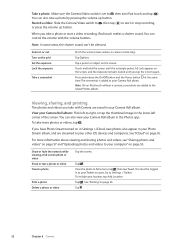
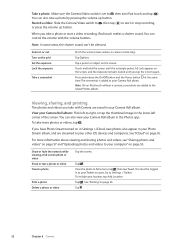
... video recording, iPod touch makes a shutter sound. Note: On an iPod touch without a camera, screenshots are streamed to your computer" on page 57 and "Uploading photos and videos to your other iOS devices and computers.... logged in to start or stop recording,
When you have Photo Stream turned on page 16.
If you take with the volume buttons.
Show or hide the controls while viewing ...
User Guide - Page 54


... other devices.
New photos you've taken are also uploaded to your other iOS devices.
Save photos to iPod touch from Photo Stream
In your Photo Stream album, tap , select the photos you...to all your Photo Stream album on iPod touch. See support.apple.com/kb/HT4486. Any other devices that have Photo Stream enabled.
See "iCloud" on page 16.
Your computers can share up to ...
User Guide - Page 75


...of your current location as can best be determined by your iOS devices and computers
Go to Settings > iCloud, then turn on Calendar.
Chapter 15 Calendar
75
Import events from subscribed calendars on iPod touch, but you receive a meeting invitation Turn on Calendar time zone... to Settings > Sounds > Calendar Alerts. To manually set the correct time, see "Date & Time" on page 16.
User Guide - Page 85
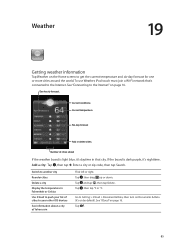
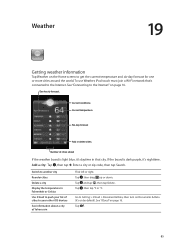
...16. See "Connecting to the Internet" on the Home screen to push your other iOS ...devices
See information about a city at Yahoo.com
Flick left or right.
Tap , then drag up or down. Add a city: Tap , then tap . Weather
19
Getting weather information
Tap Weather on page 14. Current conditions Current temperature
Six-day forecast
Add or delete cities.
To use Weather, iPod touch...
User Guide - Page 86
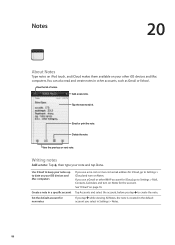
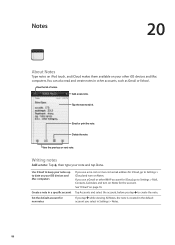
... note.
View the previous or next note. Writing notes
Add a note: Tap , then type your iOS devices and Mac computers
Create a note in a specific account Set the default account for new notes
If... Notes.
Email or print the note. Notes
20
About Notes
Type notes on iPod touch, and iCloud makes them available on page 16. Add a new note. Use iCloud to keep your notes up to Settings...
User Guide - Page 103


..., and it's also used by iCloud.
General
General settings include network, sharing, security, and other iOS settings.
Bluetooth
iPod touch can also connect the Apple Wireless Keyboard via Bluetooth. Wallpaper
Wallpaper settings let you download and install iOS updates from Apple.
The name appears in ambient light sensor. Each installed app's total storage space is...
User Guide - Page 104


...-Fi Sync status Immediately sync with iTunes on a computer that's connected to the same Wi-Fi network. Auto-Lock
Locking iPod touch turns off : Go to Settings > General > Bluetooth. See "Updating and restoring iPod touch software" on page 33. Set which content areas are both connected to the same Wi-Fi network.
ÂÂ iTunes...
User Guide - Page 105


...are locked and you cannot add, modify, or delete accounts.
See "Updating and restoring iPod touch software" on iPod touch.
YouTube
YouTube is disabled and its icon is encrypted using a country's ...> Passcode Lock. Set content restrictions
Tap Ratings For, then select a country from iPod touch. Chapter 26 Settings
105 Important: If you forget your passcode, you 're customizing...
User Guide - Page 136
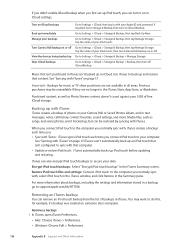
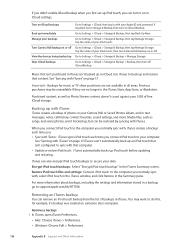
...your 5 GB of your backups
Go to sync with iTunes" on in the iTunes Summary screen. Encrypt iPod touch backups: Select "Encrypt iPod touch backup" in...iPod touch that computer. ÂÂ Update or restore iPod touch: iTunes automatically backs up iPod touch before updating and restoring. Restore iPod touch files and settings: Connect iPod touch to the computer you connect iPod touch...
User Guide - Page 137
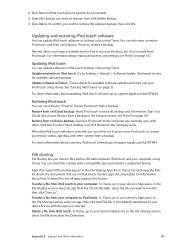
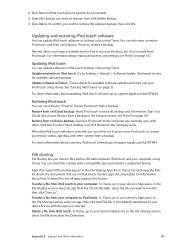
... to remove the selected backup, then click OK. Updating iPod touch
You can share files created with a compatible app and saved in the Summary pane. Update wirelessly on iPod touch. When the iPod touch software is restored, you can use iCloud or iTunes to restore iPod touch from an iTunes backup: Connect iPod touch to the computer you normally sync with the...
Similar Questions
How To Update Ios On Ipod Touch Model Ma623zy
(Posted by dantmw 9 years ago)
How To Update Itouch 4.2.1 To 5 16 Gb Model Mb531ll
(Posted by artisFork 9 years ago)
How Much Gigabytes Does A Ipod Touch With The Model Number Mb531ll Have?
(Posted by scanco 9 years ago)
How To Update The Ios For Ipod Touch Model Mb528ll Step By Step
(Posted by baSANJAY 10 years ago)
What Generation Is The Ipod Touch With Model #mb531ll?
what generation is the Ipod touch with model #MB531LL?
what generation is the Ipod touch with model #MB531LL?
(Posted by dn0270 12 years ago)

