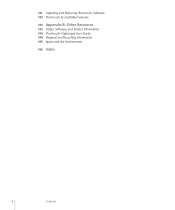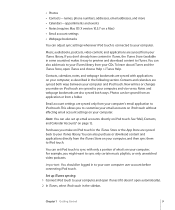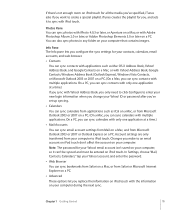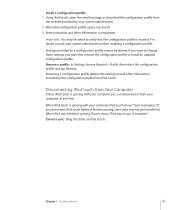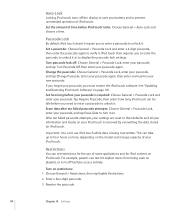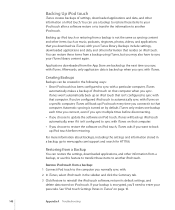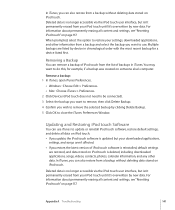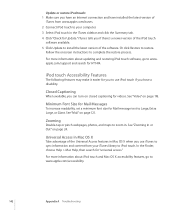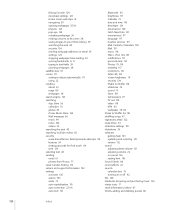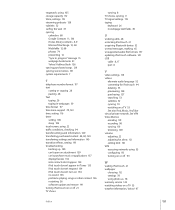Apple MB528LL Support Question
Find answers below for this question about Apple MB528LL - iPod Touch 8 GB.Need a Apple MB528LL manual? We have 1 online manual for this item!
Question posted by kaycfil on March 1st, 2014
How To Get The New Ipod Software Update For Mb528ll
The person who posted this question about this Apple product did not include a detailed explanation. Please use the "Request More Information" button to the right if more details would help you to answer this question.
Current Answers
Related Apple MB528LL Manual Pages
Similar Questions
My Apple Mb147ll - Ipod Classic 80 Gb Digital Player Will Not Connect To Imac.
Is there any other way to connect my iPod to my iMac 2011?
Is there any other way to connect my iPod to my iMac 2011?
(Posted by karenkelly67 10 months ago)
How Do I Update My Ipod Touch 4.2.1 To Newer Software
Hi, I have just bought an Ipod on ebay and advertised as 3rd Generation, I have also discovered that...
Hi, I have just bought an Ipod on ebay and advertised as 3rd Generation, I have also discovered that...
(Posted by MrMonteezi 2 years ago)
Can I Update Ipod Touch Model Mb528ll To Ios 5
(Posted by cmsa 9 years ago)
How To Update The Ios For Ipod Touch Model Mb528ll Step By Step
(Posted by baSANJAY 10 years ago)
Ipod Touch Model Mb528ll Wont Update
(Posted by fandyjec622 10 years ago)