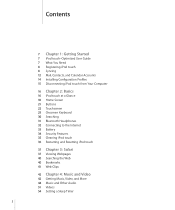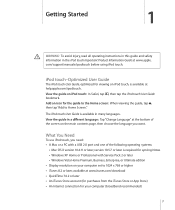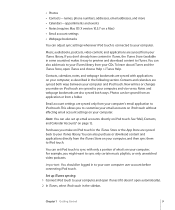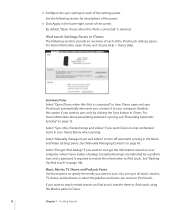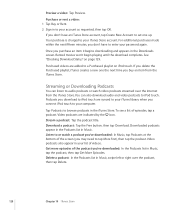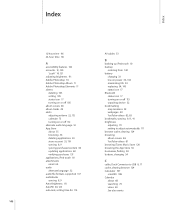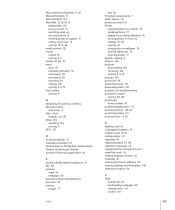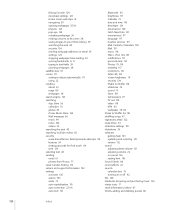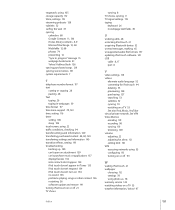Apple MB528LL Support Question
Find answers below for this question about Apple MB528LL - iPod Touch 8 GB.Need a Apple MB528LL manual? We have 1 online manual for this item!
Question posted by vicky100 on February 14th, 2014
What's The Procedure Of Getting My Music From Device Mb528ll 4.2.1 Ipod ?
The person who posted this question about this Apple product did not include a detailed explanation. Please use the "Request More Information" button to the right if more details would help you to answer this question.
Current Answers
Answer #1: Posted by salman789 on February 14th, 2014 4:21 AM
First you have to install itools and connect your device to the PC once ipod located tap media and at last export to local this is the way you get my music from your ipod . for more help of getting itools follow this link. http://www.itools.cn/multi_lang_pc_download.htm
Related Apple MB528LL Manual Pages
Similar Questions
Can Ipod Touch Model Mb528ll Get Twitter
(Posted by merg211s 10 years ago)
Cant Get My Apple Ipod Touch 8gb 2nd Generation - Mb528ll To Use Itunes
(Posted by ocramchi 10 years ago)
Where Can I Get Free Apps For My Ipod Touch Mb528ll
(Posted by crtrav 10 years ago)
How Can I Get The Apple App Store On My Ipod Touch 1st Generation
(Posted by apl1478 13 years ago)
How Can I Get Ios 4 For A First Generation Ipod Touch
HOW CAN I GET IOS 4 FOR A FIRST GENERATION IPOD TOUCH WILL NOT ALLOW ME TO DOWNLOAD APPS ON CURRENT ...
HOW CAN I GET IOS 4 FOR A FIRST GENERATION IPOD TOUCH WILL NOT ALLOW ME TO DOWNLOAD APPS ON CURRENT ...
(Posted by vinceyarwood123 13 years ago)