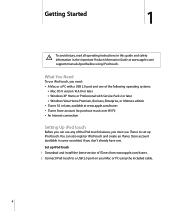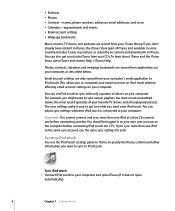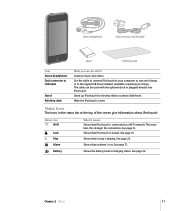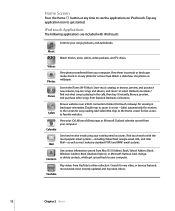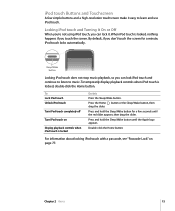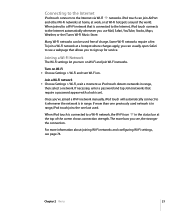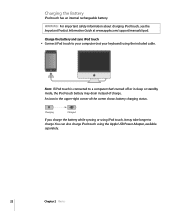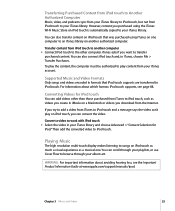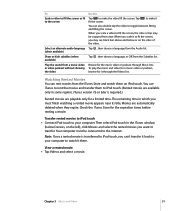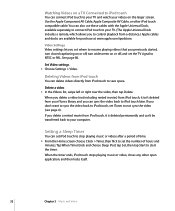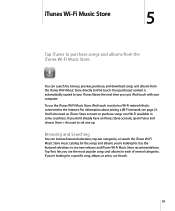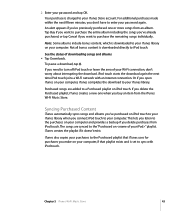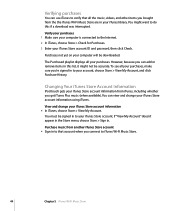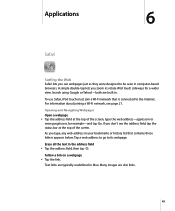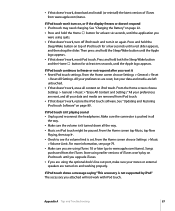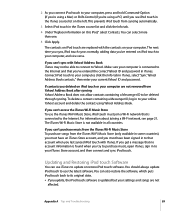Apple MA623LL Support Question
Find answers below for this question about Apple MA623LL - iPod Touch 8 GB.Need a Apple MA623LL manual? We have 1 online manual for this item!
Question posted by apl1478 on May 6th, 2011
How Can I Get The Apple App Store On My Ipod Touch 1st Generation
The person who posted this question about this Apple product did not include a detailed explanation. Please use the "Request More Information" button to the right if more details would help you to answer this question.
Current Answers
Related Apple MA623LL Manual Pages
Similar Questions
How To Get App Store For Ipod 8gb Model Ma623ll
(Posted by danieA6 9 years ago)
How To Reset Apple Ipod Touch 1st Generation 8gb Ma623ll
(Posted by thomjbu 9 years ago)
Can I Get Messages App On Ipod Touch 3rd Gen Mc008ll
(Posted by mcgrCris 10 years ago)
How Can I Connect My Ipod Touch 2nd Generation To My Wifi At Home?
(Posted by Anonymous-60016 11 years ago)
Loading App On Ipod Touch Mb376ll
How do I get the App Store or even load Apps from my laptop to my IPods Touch MB376LL.
How do I get the App Store or even load Apps from my laptop to my IPods Touch MB376LL.
(Posted by gfjr74 13 years ago)