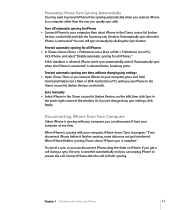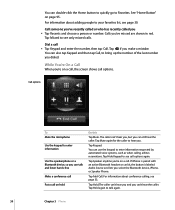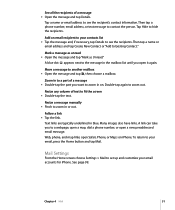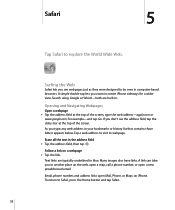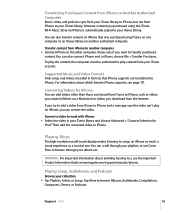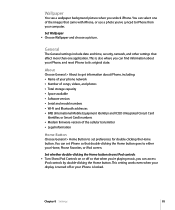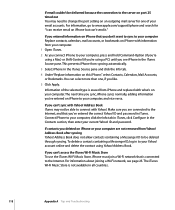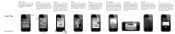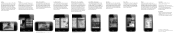Apple MB384LL Support Question
Find answers below for this question about Apple MB384LL - iPhone Smartphone 16 GB.Need a Apple MB384LL manual? We have 2 online manuals for this item!
Question posted by aptar4 on April 24th, 2011
I-tunes->sources->synchronize-> All Images Are Dim; There's No Reaction
...to any touch or anything.. What shall I do&
Current Answers
Related Apple MB384LL Manual Pages
Similar Questions
Iphone 7 Vs Iphone 6: Is It Worth The Upgrade Yet?
iPhone 7 vs iPhone 6: Is it worth the upgrade yet?
iPhone 7 vs iPhone 6: Is it worth the upgrade yet?
(Posted by thaisdcc 7 years ago)
Iphone I0s6 Update
i tried to update my iphone and now it wont turn on register in itunes or charge, all it shows is ...
i tried to update my iphone and now it wont turn on register in itunes or charge, all it shows is ...
(Posted by rasmusrck 11 years ago)
How To Backup Iphone Contacts?
I have a very old iPhone 1G and would like to take its contacts and save them to my new computer. Pl...
I have a very old iPhone 1G and would like to take its contacts and save them to my new computer. Pl...
(Posted by mattkeiths 11 years ago)
My Iphone 4s Keeps Crashing When I Still Have 3/4 Of Battery Left. What To Do?
I have had the continual problem of my iPhone 4S shutting down completely, when I still have 3/4 bat...
I have had the continual problem of my iPhone 4S shutting down completely, when I still have 3/4 bat...
(Posted by Anonymous-61405 11 years ago)
Any New Program Bought From Appstore Is Added But Not Synchronized
In i-tunes: device->programs->syncronize: the display is grey; there's no reactions to mouse o...
In i-tunes: device->programs->syncronize: the display is grey; there's no reactions to mouse o...
(Posted by aptar4 12 years ago)