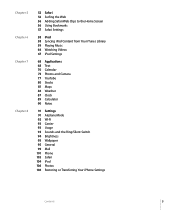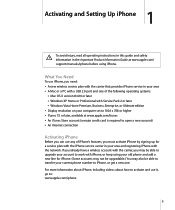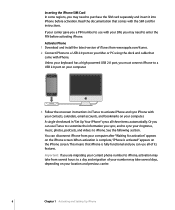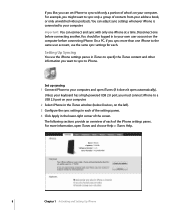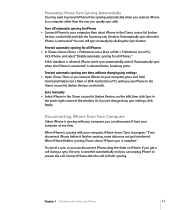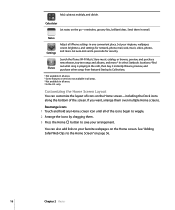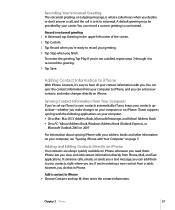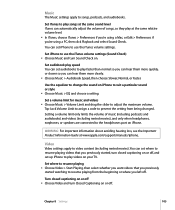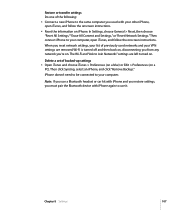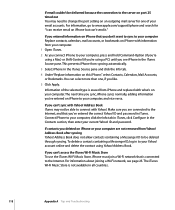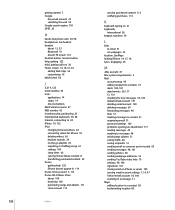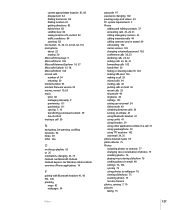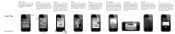Apple MB384LL Support Question
Find answers below for this question about Apple MB384LL - iPhone Smartphone 16 GB.Need a Apple MB384LL manual? We have 2 online manuals for this item!
Question posted by ronnanmix on July 21st, 2012
Nao Conecta Ao Pc
tento passar musicas do meu pc para o iphone e nao consigo so da a mensagem desconectado
Current Answers
Related Apple MB384LL Manual Pages
Similar Questions
Iphone Update
I would like to know that how can i update my Iphone when there is no buttion"Option" in settings??
I would like to know that how can i update my Iphone when there is no buttion"Option" in settings??
(Posted by adilgandu 10 years ago)
My Iphone Broke Down
My iphone 4s home button does not work is there any way to fix it?
My iphone 4s home button does not work is there any way to fix it?
(Posted by yokobomi 11 years ago)
Iphone I0s6 Update
i tried to update my iphone and now it wont turn on register in itunes or charge, all it shows is ...
i tried to update my iphone and now it wont turn on register in itunes or charge, all it shows is ...
(Posted by rasmusrck 11 years ago)
How To Backup Iphone Contacts?
I have a very old iPhone 1G and would like to take its contacts and save them to my new computer. Pl...
I have a very old iPhone 1G and would like to take its contacts and save them to my new computer. Pl...
(Posted by mattkeiths 11 years ago)
Copying A Music File From Pc
in the itunes application,the 'device 'link is not appearing .i've downloaded the latest version of ...
in the itunes application,the 'device 'link is not appearing .i've downloaded the latest version of ...
(Posted by chandimalisuru 12 years ago)