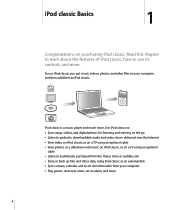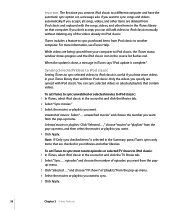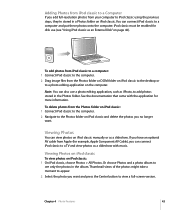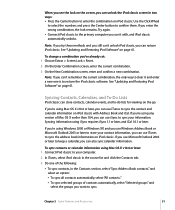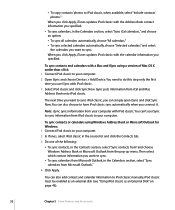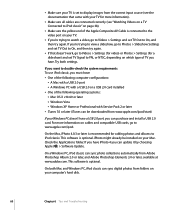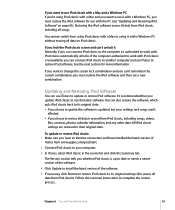Apple MB147LL Support Question
Find answers below for this question about Apple MB147LL - iPod Classic 80 GB Digital Player.Need a Apple MB147LL manual? We have 1 online manual for this item!
Question posted by Anonymous-30154 on June 4th, 2011
Do I Can Delete Any Vidoe Or Mousic From Ipod Wthiout Contact It To Computer?
Do I can delete any vidoe or mousic from ipod wthiout contact it to computer?
Current Answers
Related Apple MB147LL Manual Pages
Similar Questions
My Apple Mb147ll - Ipod Classic 80 Gb Digital Player Will Not Connect To Imac.
Is there any other way to connect my iPod to my iMac 2011?
Is there any other way to connect my iPod to my iMac 2011?
(Posted by karenkelly67 11 months ago)
How Do I Wipe My Ipod Pb147ll Clean To Sell
Trying to wipe an IPOD model PB147LL clean but get nowhere. When I scroll to reset I do not get eras...
Trying to wipe an IPOD model PB147LL clean but get nowhere. When I scroll to reset I do not get eras...
(Posted by cliffh110 2 years ago)
How To Delete Audiobooks From Ipod Model Ma146ll
(Posted by Jlbig27 10 years ago)
How To Delete Songs On Ipod?
How can i delete songs from my IPOD??
How can i delete songs from my IPOD??
(Posted by harrybrown 10 years ago)
Format Apple Mb147ll
How can i format Apple MB147LL - iPod Classic 80 GB ?
How can i format Apple MB147LL - iPod Classic 80 GB ?
(Posted by jitenpatra 11 years ago)