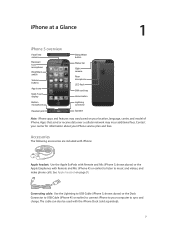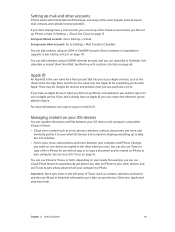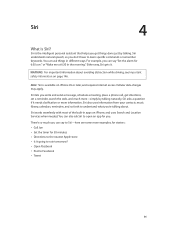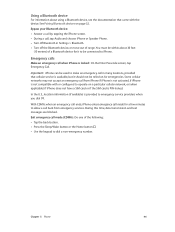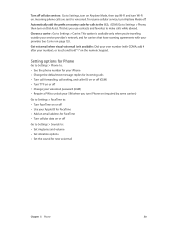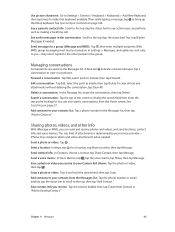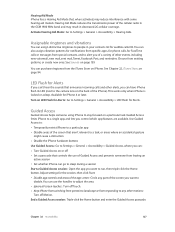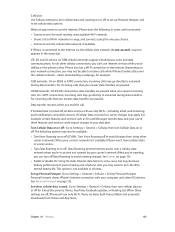Apple MB046LL/A Support Question
Find answers below for this question about Apple MB046LL/A.Need a Apple MB046LL/A manual? We have 1 online manual for this item!
Question posted by mamcint on November 12th, 2013
A I Phone 5c Was Purchased Recently. Can I Have Your Services(st Tk Ulmt Applied
The person who posted this question about this Apple product did not include a detailed explanation. Please use the "Request More Information" button to the right if more details would help you to answer this question.
Current Answers
Related Apple MB046LL/A Manual Pages
Similar Questions
Why Cant Apple Phone Be Connected To Any Computer?
why cant apple phone be connected to any computer?
why cant apple phone be connected to any computer?
(Posted by OLUFEMI 5 years ago)
Can I Record Video In Apple Mb046ll/a.
I am having one apple iphone model046LL/A.I am unable to record videothrough the phone.Can I record ...
I am having one apple iphone model046LL/A.I am unable to record videothrough the phone.Can I record ...
(Posted by asmony2002 10 years ago)
Want To Unlock My Phone.
Hi I want o my update OS on my 3gs phone, but it cant updating, I called apple customer service they...
Hi I want o my update OS on my 3gs phone, but it cant updating, I called apple customer service they...
(Posted by avmworlds 11 years ago)
How To Use 3g Services This Phone
(Posted by Anonymous-91810 11 years ago)
New Phone Lost Contacts Phone Numbers
purchased new phone pressed wrong number wiped out all contact phone numbers any way i can get them ...
purchased new phone pressed wrong number wiped out all contact phone numbers any way i can get them ...
(Posted by harrob 11 years ago)