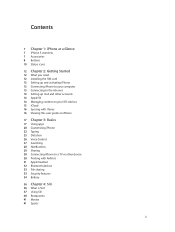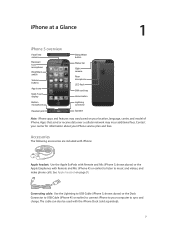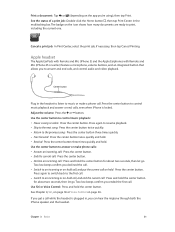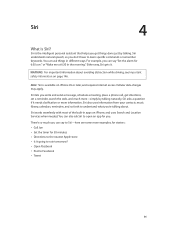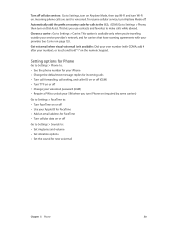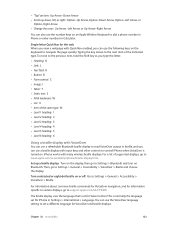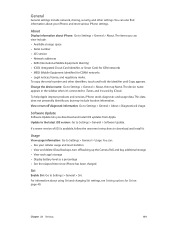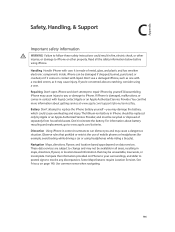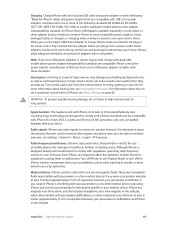Apple MB046LL/A Support Question
Find answers below for this question about Apple MB046LL/A.Need a Apple MB046LL/A manual? We have 1 online manual for this item!
Question posted by OLUFEMI on July 19th, 2018
Why Cant Apple Phone Be Connected To Any Computer?
why cant apple phone be connected to any computer?
Current Answers
Answer #1: Posted by freginold on July 22nd, 2018 12:16 PM
You can connect an iPhone to a computer using the USB cable that came with the phone. See page 21 of this user guide for details:
https://www.cellularabroad.com/files/iPhone-iOS4-User-Guide.pdf
https://www.cellularabroad.com/files/iPhone-iOS4-User-Guide.pdf
Related Apple MB046LL/A Manual Pages
Similar Questions
A I Phone 5c Was Purchased Recently. Can I Have Your Services(st Tk Ulmt Applied
(Posted by mamcint 10 years ago)
Want To Unlock My Phone.
Hi I want o my update OS on my 3gs phone, but it cant updating, I called apple customer service they...
Hi I want o my update OS on my 3gs phone, but it cant updating, I called apple customer service they...
(Posted by avmworlds 11 years ago)
I Have Iphone 4.i Just Want To Know Iphone 4 Can Connect To How Many Computers.
i just want to know that my iphone 4 can connect to how many computers.i heard that if i phone con...
i just want to know that my iphone 4 can connect to how many computers.i heard that if i phone con...
(Posted by nbismi 12 years ago)
Can I Setup Wireless Connections Through My Cell Phone?
(Posted by Lavila804 12 years ago)