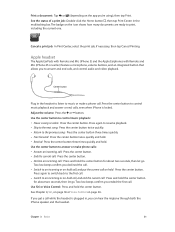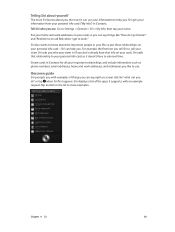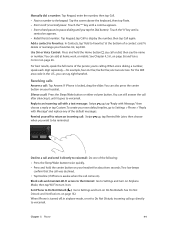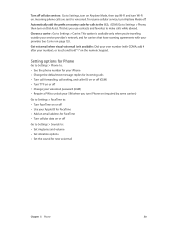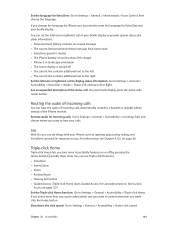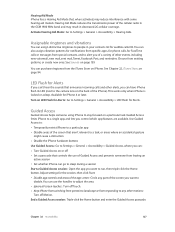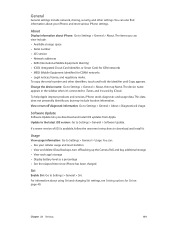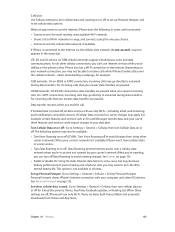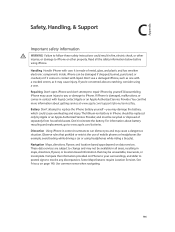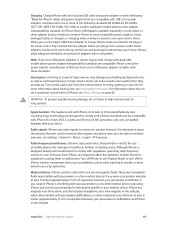Apple MB046LL/A Support Question
Find answers below for this question about Apple MB046LL/A.Need a Apple MB046LL/A manual? We have 1 online manual for this item!
Question posted by avmworlds on January 4th, 2013
Want To Unlock My Phone.
Hi I want o my update OS on my 3gs phone, but it cant updating, I called apple customer service they said it locked by At & T , so please help me to unlock this.
Current Answers
Answer #2: Posted by salman789 on January 14th, 2013 1:15 AM
To unlock the phone you need to follow some simple steps, which are as follows;
- Go into Cydia and click on Manage followed by Sources
- Select Edit and then click on Add option
- Choose the URL of Redsn0w for the purpose of unlocking and then click Add
- Get down to the list and find fixer of Ultrasn0w
- Install Ultrasn0w fixer utility
- Let the tool unlock the phone as you follow command prompts
- The phone finally achieves unlock
Related Apple MB046LL/A Manual Pages
Similar Questions
Why Cant Apple Phone Be Connected To Any Computer?
why cant apple phone be connected to any computer?
why cant apple phone be connected to any computer?
(Posted by OLUFEMI 5 years ago)
A I Phone 5c Was Purchased Recently. Can I Have Your Services(st Tk Ulmt Applied
(Posted by mamcint 10 years ago)
Can I Record Video In Apple Mb046ll/a.
I am having one apple iphone model046LL/A.I am unable to record videothrough the phone.Can I record ...
I am having one apple iphone model046LL/A.I am unable to record videothrough the phone.Can I record ...
(Posted by asmony2002 10 years ago)
My Daughter Forgot Her Pin And Is Locked Out Of Her Iphone, How Can She Get In
(Posted by tslovinglife 12 years ago)
I Want To Update My I Phone Model No. Ma712ll. Now I M Using The 3.1.3 Version.
(Posted by naveenjony2005 13 years ago)