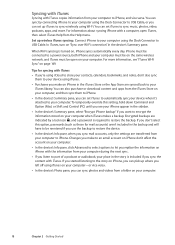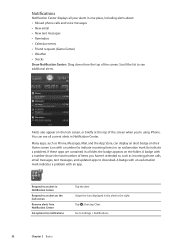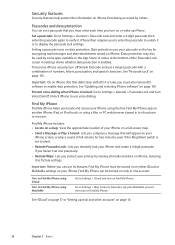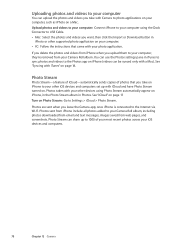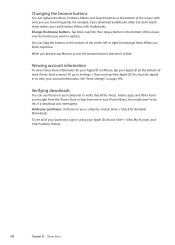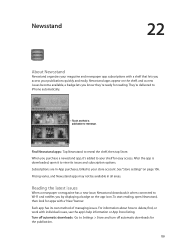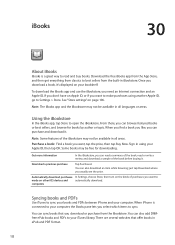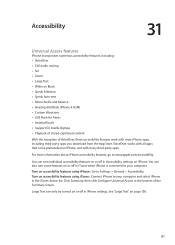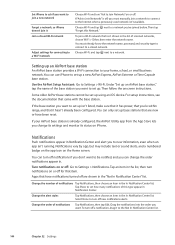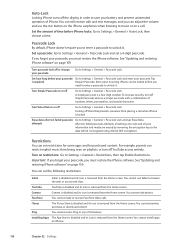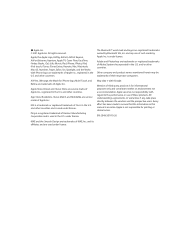Apple MA712LL Support Question
Find answers below for this question about Apple MA712LL - iPhone 8 GB.Need a Apple MA712LL manual? We have 1 online manual for this item!
Question posted by sjhabialu on October 21st, 2014
How To Reinstall App Store On Iphone Ma712ll
The person who posted this question about this Apple product did not include a detailed explanation. Please use the "Request More Information" button to the right if more details would help you to answer this question.
Current Answers
Answer #1: Posted by freginold on November 16th, 2014 6:11 AM
Hi, it probably has just been hidden, rather than deleted. This article will show you how to get it back:
http://ipod.about.com/od/iphonehowtos/qt/App-Store-Missing-How-To-Get-It-Back.htm
If this answer helped to solve your problem and/or answer your question, please click on the “Helpful” icon below. If your question wasn’t answered to your satisfaction, feel free to resubmit your question with more information. Thank you for using HelpOwl!
http://ipod.about.com/od/iphonehowtos/qt/App-Store-Missing-How-To-Get-It-Back.htm
If this answer helped to solve your problem and/or answer your question, please click on the “Helpful” icon below. If your question wasn’t answered to your satisfaction, feel free to resubmit your question with more information. Thank you for using HelpOwl!
Related Apple MA712LL Manual Pages
Similar Questions
Como Conectar El Iphone Ma712ll Versión 3.1.3 (7e18) A Internet?
(Posted by xavierperc 1 year ago)
Can What's Up Be Installed On Iphone Ma712ll
(Posted by ptkencr 9 years ago)
How Could I Record Video In Apple Iphone Ma712ll
(Posted by Rinvwmc 9 years ago)
Iphone Ma712ll
Is it possible to unblock Iphone Ma712ll permanently?
Is it possible to unblock Iphone Ma712ll permanently?
(Posted by shittass 10 years ago)