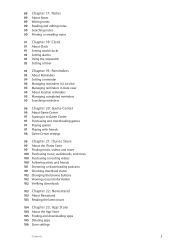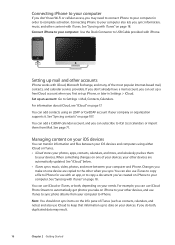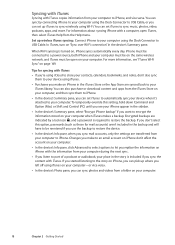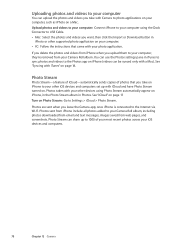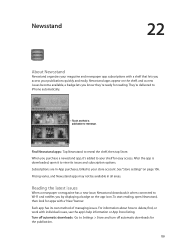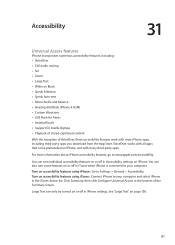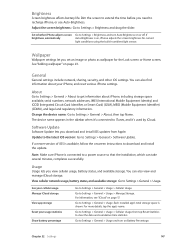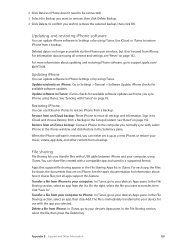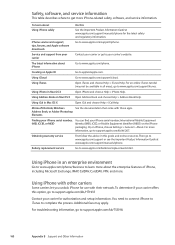Apple MA712LL Support Question
Find answers below for this question about Apple MA712LL - iPhone 8 GB.Need a Apple MA712LL manual? We have 1 online manual for this item!
Question posted by Mpkrp on December 17th, 2011
How Do I Re-download Apps To My Iphone4s. Backup From Icloud Didn't Work
The person who posted this question about this Apple product did not include a detailed explanation. Please use the "Request More Information" button to the right if more details would help you to answer this question.
Current Answers
Related Apple MA712LL Manual Pages
Similar Questions
Will Irad 100 Work With Ipone 7. Also Why Don't My Suction Cups Work And Stick T
my suction cups do not stick to my windshield
my suction cups do not stick to my windshield
(Posted by Gkell7557 7 years ago)
How To Reinstall App Store On Iphone Ma712ll
(Posted by sjhabialu 9 years ago)
How To Backup Iphone Contacts?
I have a very old iPhone 1G and would like to take its contacts and save them to my new computer. Pl...
I have a very old iPhone 1G and would like to take its contacts and save them to my new computer. Pl...
(Posted by mattkeiths 11 years ago)
My Call Censor Is Not Working Wht 2 Do
??
my call censor is not working wht 2 do ??
my call censor is not working wht 2 do ??
(Posted by durveshpawar74 12 years ago)
Iphone4 Mc319ll
Hi, I bought my iphone 4 Model MC319LL Version 4.3.4 when I was on vacation in USA. I brought it ba...
Hi, I bought my iphone 4 Model MC319LL Version 4.3.4 when I was on vacation in USA. I brought it ba...
(Posted by cbsaad 12 years ago)