Apple MA712LL Support Question
Find answers below for this question about Apple MA712LL - iPhone 8 GB.Need a Apple MA712LL manual? We have 1 online manual for this item!
Question posted by durveshpawar74 on May 21st, 2012
My Call Censor Is Not Working Wht 2 Do ??
my call censor is not working wht 2 do ??
Current Answers
There are currently no answers that have been posted for this question.
Be the first to post an answer! Remember that you can earn up to 1,100 points for every answer you submit. The better the quality of your answer, the better chance it has to be accepted.
Be the first to post an answer! Remember that you can earn up to 1,100 points for every answer you submit. The better the quality of your answer, the better chance it has to be accepted.
Related Apple MA712LL Manual Pages
User Guide - Page 6


...111 Watching videos on a TV 112 Deleting videos from iPhone 112 Using Home Sharing 113 Setting a sleep timer 113 Converting videos for iPhone
114 Chapter 26: Calculator
114 Using the calculator 114 ... Nike + iPod
120 About Nike + iPod 120 Activating Nike + iPod 120 Linking a sensor 121 Working out with Nike + iPod 121 Calibrating Nike + iPod 121 Sending workout data to Nikeplus.com
122 Chapter...
User Guide - Page 12


... songs and other audio" on page 92. Shows that the iPhone screen is locked. See "Network" on -you cannot use the phone, access the Internet, or use the icon to the Internet ...page 145.
12
Chapter 1 iPhone at the top of the cellular network and can connect to work with "No service."
Shows that iPhone is set to the Internet over that iPhone is using VPN.
Shows ...
User Guide - Page 16
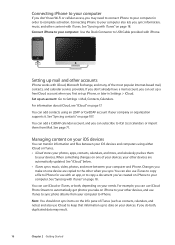
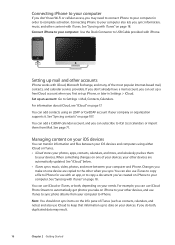
... photos, apps, contacts, calendars, and more, and wirelessly pushes them from your other accounts
iPhone works with iPhone.
See "iCloud," below. ÂÂ iTunes syncs music, video, photos, and more between...a CalDAV calendar account, and you take on your computer in Settings > iCloud. Connecting iPhone to your other devices are copied to the other content with an app, or to ...
User Guide - Page 17


... get a free email account and 5 GB of storage for your iPhone, Find My iPhone must be turned on in Settings > iCloud in order for Find My iPhone features to your iPhone on a map, display a message, play...For more , and wirelessly pushes it to be available. With iCloud, you can also back up iPhone" on or off
Go to Settings > iCloud. iCloud
iCloud stores your photos, apps, contacts,...
User Guide - Page 33


... it discoverable or to set it to a Bluetooth headset or car kit, outgoing calls are routed through iPhone if you answer using the device, and through the device.
After you pair a Bluetooth device to work with the device.
Chapter 3 Basics
33 Get quick access to the AirPlay control
Switch output from third...
User Guide - Page 37


... any contaminants that may cause stains, such as ink, dyes, makeup, dirt, food, oils, or lotions. Restarting or resetting iPhone
If something isn't working right, try restarting iPhone, force quitting an app, or resetting iPhone. See "Opening and switching apps" on , press and hold the On/Off button until the red slider appears. To...
User Guide - Page 42


...mobile
For best results, speak the full name of the following: ÂÂ Press the On/Off button twice quickly. ÂÂ Press and hold the Home button until you hear the tone. You can also press the center button on the iPhone... hard pause (to dial a phone number manually. Two low beeps confirm that the call was declined. ÂÂ Tap Decline (if iPhone is locked, drag the slider...
User Guide - Page 45


... on a particular cellular network, or (when applicable) if iPhone does not have a Wi-Fi connection to call : In Contacts, choose a name, tap FaceTime, then tap the phone number or email address the person uses for essential communications, ... Wi-Fi network is PIN-locked. Note: FaceTime may not work in all operating conditions.
If you're on a FaceTime video call an emergency number.
User Guide - Page 48


... next to a contact to a new place in the status bar when call .
You must be in range of the cellular network when you set iPhone to forward incoming phone calls to a another number.
With GSM, the Call Forwarding icon ( ) appears in the list. You can: ÂÂ Ignore the incoming call Â...
User Guide - Page 49
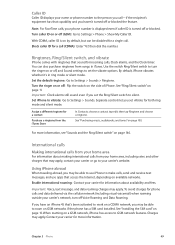
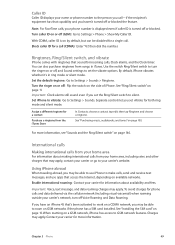
... and data delivered via the cellular network (including visual voicemail) when roaming outside your carrier or go to work on the side of iPhone.
Note: For FaceTime calls, your phone number is displayed even if caller ID is on by default, but can also purchase ringtones from your home area, including rates and...
User Guide - Page 53


... documents) that can use its location in Quick Look, then tap and tap Print. The item is saved to Contacts. Using links and detected data
iPhone detects web links, phone numbers, email addresses, dates, and other types of audio attachments, such as MP3, AAC, WAV, and AIFF. Viewing attachments...
User Guide - Page 55
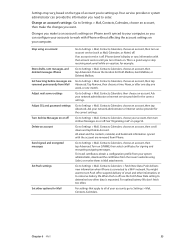
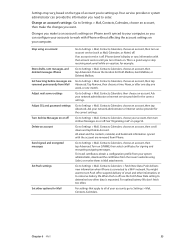
...a good way to stop receiving work with iPhone without affecting the account settings on your system administrator, download the certificates from iPhone. Set how long before messages ..., obtain a configuration profile from Mail Advanced.
Store drafts, sent messages, and deleted messages iPhone
Go to Settings > Mail, Contacts, Calendars, choose an account, then tap Advanced.
When...
User Guide - Page 67
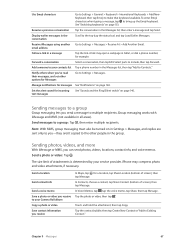
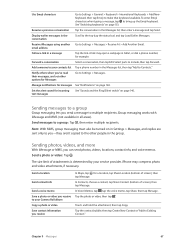
... bar) and tap Load Earlier Messages.
Group messaging works with iMessage and MMS (not available in Safari, or dial a phone number, for example. Sending photos, videos, and more..., tap Share, then tap Message.
Receive iMessages using another Go to make that keyboard available. iPhone may open a webpage in all areas).
Use Emoji characters
Go to Settings > General > Keyboard...
User Guide - Page 69


...selected day
Go to move between dates.
69
This makes it easy to stay on iPhone, and sync them back to your contacts, you have scheduled events.
To view .... Calendar
10
About Calendar
Calendar makes it easy to manage work and family calendars at once. Viewing your events by day, by week, rotate iPhone sideways. Events for your computer.
You can view those birthdays...
User Guide - Page 95
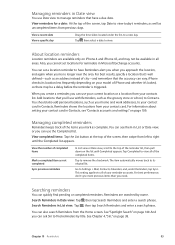
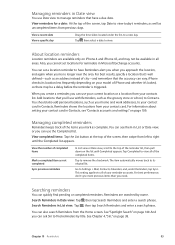
... down on your contact card in Date view
You use with Reminders, such as your home and work addresses, to all of city-and remember that you 're no longer near the area. This ...4, "Siri," on page 149. Add locations that the accuracy can see "Contacts accounts and settings" on iPhone 4 and iPhone 4S, and may be available in List or Date view, or you cannot set a location reminder to...
User Guide - Page 103
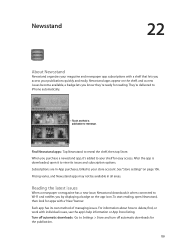
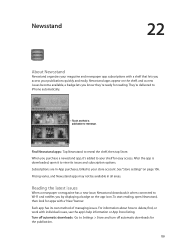
... app has its issues and subscription options.
For information about how to delete, find, or work with a shelf that lets you purchase a newsstand app, it's added to your shelf for reading. Touch and hold a publication to iPhone automatically. Subscriptions are In-App purchases, billed to your store account. To start reading, open...
User Guide - Page 113


..., closes any other than those purchased from the iTunes Store to iPhone, such as videos you create in your iTunes library and choose Advanced > "Create iPod or iPhone Version." Then add the converted video to work with iPhone: Select the video in iMovie on iPhone, you download from iTunes to stop playing music or videos...
User Guide - Page 117
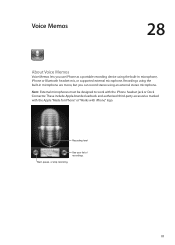
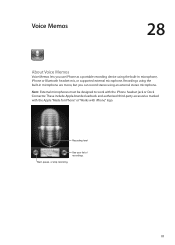
... earbuds and authorized third-party accessories marked with the Apple "Made for iPhone" or "Works with the iPhone headset jack or Dock Connector. Recording level
See your list of recordings. Recordings using the built-in microphone are mono, but you use iPhone as a portable recording device using an external stereo microphone. Note: External microphones...
User Guide - Page 121


... choose a workout. Calibrate Nike + iPod: Record a running stride. Then, after you tap End Workout, tap Calibrate on the lock screen.
Working out with others. Data collection continues while iPhone is interrupted, wake iPhone and tap on the workout summary screen and enter the actual distance you covered. Pause or resume your workout
End...
User Guide - Page 161


...battery at your product and its battery should be subject to local laws and regulations your old mobile phone, a prepaid shipping label, and instructions, see : www.apple.com/recycling
European Union-electronics ...Apple retail store or return it off at the time of disposal will be disposed of iPhone properly according to Apple. Türkiye: EEE yönetmeliğine (Elektrikli ve ...
Similar Questions
Iphone 6s Problem
A number of iPhone 6S owners have been complaining about random shutdowns. The iPhone 6S seems to be...
A number of iPhone 6S owners have been complaining about random shutdowns. The iPhone 6S seems to be...
(Posted by Robertclive 7 years ago)
Why Won't My Apple Iphone Model Ma712ll Send Or Receive Photos With Text Message
(Posted by daugherty7 11 years ago)
How Do I Re-download Apps To My Iphone4s. Backup From Icloud Didn't Work
(Posted by Mpkrp 12 years ago)
Apple Iphone Stop Working.
after long time get connect with laptop it get power but when i disconnect usb port it turnd off. go...
after long time get connect with laptop it get power but when i disconnect usb port it turnd off. go...
(Posted by milonnoor 12 years ago)

