Apple MA712LL Support Question
Find answers below for this question about Apple MA712LL - iPhone 8 GB.Need a Apple MA712LL manual? We have 1 online manual for this item!
Question posted by sagarwalke1111 on December 29th, 2013
Hi Sir. How To Use Jailbreak Iphone Ma712ll On 3.1.3 How To Donload Wathsup
& Facebook On this model PLZ mail Mi
Current Answers
There are currently no answers that have been posted for this question.
Be the first to post an answer! Remember that you can earn up to 1,100 points for every answer you submit. The better the quality of your answer, the better chance it has to be accepted.
Be the first to post an answer! Remember that you can earn up to 1,100 points for every answer you submit. The better the quality of your answer, the better chance it has to be accepted.
Related Apple MA712LL Manual Pages
User Guide - Page 2


... 16 Connecting iPhone to your computer 16 Setting up mail and other accounts 16 Managing content on your iOS devices 17 iCloud 18 Syncing with iTunes
19 Chapter 3: Basics
19 Using apps 22 ... 36 Security features 37 Cleaning iPhone 37 Restarting or resetting iPhone
38 Chapter 4: Siri
38 Using Siri 40 If Siri doesn't hear you correctly 40 Dictation
41 Chapter 5: Phone
41 Phone calls 45 FaceTime
2
User Guide - Page 6


... 111 Searching for videos 111 Watching rented movies 111 Watching videos on a TV 112 Deleting videos from iPhone 112 Using Home Sharing 113 Setting a sleep timer 113 Converting videos for iPhone
114 Chapter 26: Calculator
114 Using the calculator 114 Scientific calculator
115 Chapter 27: Compass
115 About Compass 115 Calibrating the compass 116...
User Guide - Page 8


... shortcuts 156 Vietnamese
157 Appendix B: Support and Other Information
157 iPhone Support site 157 Restarting or resetting iPhone 157 Backing up iPhone 159 Updating and restoring iPhone software 159 File sharing 160 Safety, software, and service information 160 Using iPhone in an enterprise environment 160 Using iPhone with other carriers 161 Disposal and recycling information 162 Apple and...
User Guide - Page 10


... a few seconds until the Apple logo appears. You can also: ÂÂ Listen to music ÂÂ Adjust the volume using iPhone, you 're on a phone call or listening to music ÂÂ Use the center button on page 150. Press and hold the On/Off button until the red slider appears, then drag...
User Guide - Page 11


... www.apple.com/support/manuals/iphone.
Otherwise, the buttons control the volume for music and videos, go to right. When using another app: Double-click the Home button , then flick the app switcher from left to Settings > Music. See "Playing songs and other media, the buttons on the phone or listening to take...
User Guide - Page 12


... Internet over that airplane mode is set up on -you cannot use the phone, access the Internet, or use the icon to work with a TTY machine. Shows that iPhone is available, and iPhone can connect to the Internet over that an alarm is on iPhone. See "Wi-Fi" on page 10.
See "TTY support" on page...
User Guide - Page 13


...
Status icon Bluetooth*
Bluetooth battery Battery
What it means
Blue or white icon: Bluetooth is on page 34.
* The use of a supported paired Bluetooth device. Shows the battery level of certain accessories with iPhone may affect wireless performance. See "Battery" on and a device, such as a headset or car kit, is connected. Gray...
User Guide - Page 14


... www.itunes.com/download
14 View the user guide in iBooks: If you need
To use iPhone, you haven't installed iBooks, open App Store, then search for some features), available at www.apple.com/support/manuals/iphone before using iPhone. For more information about iBooks, see Chapter 30, "iBooks," on the main contents page. What...
User Guide - Page 15


... network (not available in order to install, install it before setting up iPhone.
Your iPhone is required to use a SIM card for connecting to the Internet whenever necessary, using a Wi-Fi connection (if available) or your wireless service provider for GSM networks), iPhone must be connected to a Wi-Fi network, or to complete the initial...
User Guide - Page 36
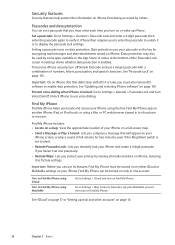
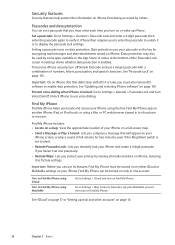
... screen in the App Store.) A notice at full volume for encrypting mail messages and their attachments stored on page 17 or "Setting up iPhone. See "iCloud" on iPhone. (Data protection may also be turned on another iPhone, iPad, or iPod touch, or using MobileMe
Go to Settings > iCloud and turn Voice Dial off Simple Passcode...
User Guide - Page 39


...Mail Weather Stocks Clock Contacts Notes Safari WolframAlpha
Find My Friends (available separately from the App Store)
Create, search, and update reminders. Find locations, get home?" Example: "How do I like "How do ?"
Example: "Search the web for today?" Answer questions about the trip."
Siri uses... app for a match in Favorites (in Phone) or Conversations (in a bagel?" On ...
User Guide - Page 42


...194; Call John Appleseed, mobile
For best results, speak the full name of the following: ÂÂ Press the On/Off button twice quickly. ÂÂ Press and hold iPhone to pause dialing until a ...on page 38 and "Voice Control" on page 29. You can use Siri (iPhone 4S) or Voice Control to dial a phone number manually.
Do one two."
Dialing manually
You can also press the center button...
User Guide - Page 45


... you can call cannot be available in all operating conditions. FaceTime
FaceTime video calls (iPhone 4 or later) let you 're out of iPhone to use FaceTime in all areas or all areas. Mute (you make a video call to the Internet. Chapter 5 Phone
45 If you're on a particular cellular network, or (when applicable) if...
User Guide - Page 48


... call a favorite, tap Favorites and choose a contact. Add a contact to favorites from your frequently used phone numbers. Note: FaceTime calls are not forwarded.
You must be in range of the cellular network when you set iPhone to forward incoming phone calls to a another number. You can: ÂÂ Ignore the incoming call ÂÂ...
User Guide - Page 53


... file: Tap the attachment to open it in Maps or add it to Contacts.
Chapter 6 Mail
53 Detected data appears as PDF, webpage, text, Pages, Keynote, Numbers, and Microsoft Word,..., then tap and tap Print. Using links and detected data
iPhone detects web links, phone numbers, email addresses, dates, and other types of information that you can use its location in Quick Look. (...
User Guide - Page 55
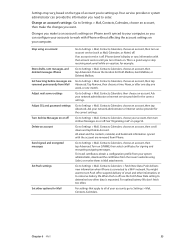
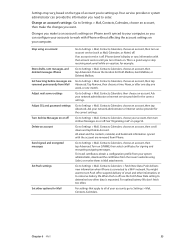
... with the account are Go to turn it back on.
Stop using Safari, or receive them in Mail attachments. Set how long before messages are removed from iPhone.
Chapter 6 Mail
55
Adjust SSL and password settings
Go to Settings > Mail, Contacts, Calendars. See "Organizing mail" on iPhone aren't synced to your network administrator or Internet service provider...
User Guide - Page 62


... = Play at normal speed.
To pause, say "pause" or "pause music."You can use Siri (iPhone 4S) or Voice Control to control music playback on the Now Playing screen when you begin playback...
Say "shuffle."
Podcast and audiobook controls
Podcast and audiobook controls and information appear on iPhone. Using Siri or Voice Control with Music
You can also say "album,""artist," or "playlist...
User Guide - Page 118


...recording to the recording. Skip to preview. For better recording quality, the loudest level on the iPhone earphones.
Tap Speaker. The portions you 're recording. Listen to an email or text message...the edges of the receiver
Trim a recording
Drag the playhead along the scrubber bar.
Use the iPhone Ring/Silent switch. (In some areas, the sound effects for Voice Memos are ...
User Guide - Page 141


... using the iPhone TTY Adapter. Connect iPhone to a TTY machine: Go to Settings > Phone and turn TTY on, and then connect iPhone to www.apple.com/accessibility. For information about iPhone and Mac OS X accessibility features, go to your TTY machine using a particular TTY machine, see the documentation that 's hard to individuals in your contacts list for Mail...
User Guide - Page 161


... services, go to local laws and regulations. Because iPhone contains electronic components and a battery, iPhone must dispose of iPhone properly according to : www.apple.com/recycling/nationalservices/...information
Apple Recycling Program (available in some areas): For free recycling of your old mobile phone, a prepaid shipping label, and instructions, see : www.apple.com/recycling
European Union...
Similar Questions
Como Conectar El Iphone Ma712ll Versión 3.1.3 (7e18) A Internet?
(Posted by xavierperc 1 year ago)
Iphone Ma712ll
Is it possible to unblock Iphone Ma712ll permanently?
Is it possible to unblock Iphone Ma712ll permanently?
(Posted by shittass 10 years ago)

