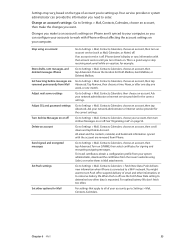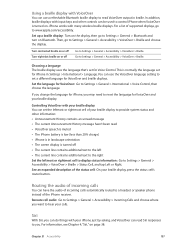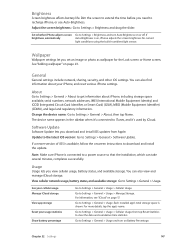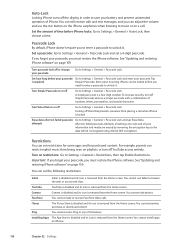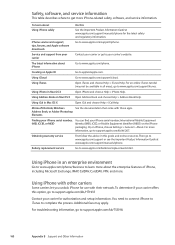Apple MA712LL Support Question
Find answers below for this question about Apple MA712LL - iPhone 8 GB.Need a Apple MA712LL manual? We have 1 online manual for this item!
Question posted by Root688 on September 11th, 2011
Diy Change Battery
How do I go about changing my battery
Current Answers
Related Apple MA712LL Manual Pages
Similar Questions
How To Replace Iphone 3gs Battery Model Ma712ll
(Posted by Rojyor 9 years ago)
How To Change Carrier For Iphone Ma712ll
(Posted by tmackdod 10 years ago)
How Could I Open The Back Cover To Change Sim?
(Posted by Anonymous-104860 11 years ago)
My Iphone 4s Crashes With No Warning. It Still Has Battery, What's The Problem?
My iPhone 4S keeps crashing at random times. Happens with any battery percentage and I'm not sure wh...
My iPhone 4S keeps crashing at random times. Happens with any battery percentage and I'm not sure wh...
(Posted by Russellfox 11 years ago)
My Iphone 4s Keeps Crashing When I Still Have 3/4 Of Battery Left. What To Do?
I have had the continual problem of my iPhone 4S shutting down completely, when I still have 3/4 bat...
I have had the continual problem of my iPhone 4S shutting down completely, when I still have 3/4 bat...
(Posted by Anonymous-61405 11 years ago)